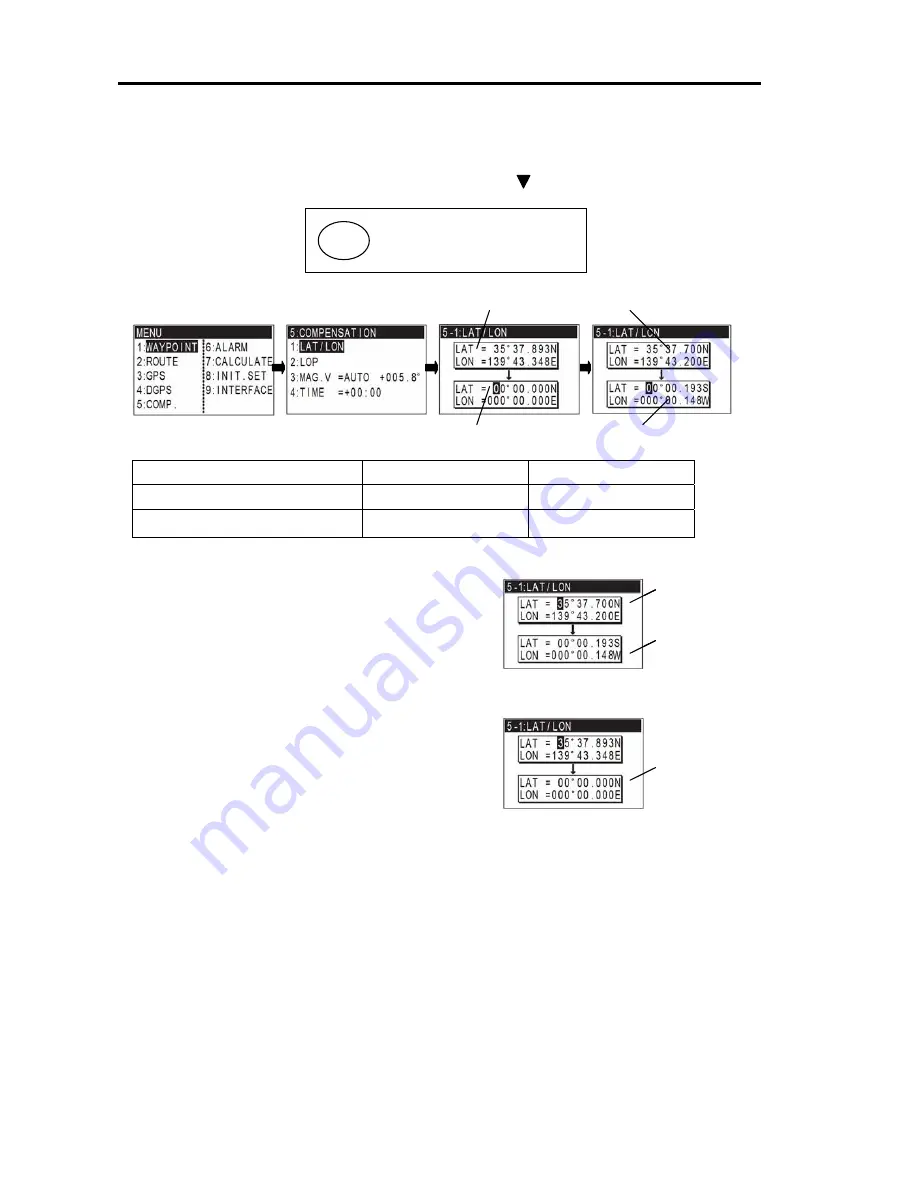
Chapter 8
KGP-920
Setup Procedure
8-12
93121662-00
(5) Enter the latitude/longitude correction offset.
Example: The correction offset “S0
°
0.193 / W0
°
0.148” is entered by pressing the following keys
in exact order given below. [
0
],[
0
],[
0
],[
0
],[
1
],[
9
],[
3
],[
S
],[
ENT
],[ ],[
0
],[
0
],[
0
],[
0
],[
0
],[
1
],[
4
],[
8
],[
W
],[
ENT
]
Correction offset (to be entered)
Present position
Correction position
Latitude 0
o
00.193 S
Latitude 35
o
37.893 N
Latitude 35
o
37.700 N
Longitude 0
o
00.148 W
Longitude 139
o
43.348 E
Longitude 139
o
43.200 E
8.4.2 Checking the correction offset
You can check the correction offset as follows:
(1) Press [
MENU
] key until Menu options 1 to 9 appears.
(2) Press [
5
] key to select “
5:COMP.
”.
(3) Press [
1
] key to select “
1:LAT/LON
”.
8.4.3 Disable position correction
To delete and disable the correction offset follow these steps:
(1) Press [
MENU
] key until Menu options 1 to 9 appears.
(2) Press [
5
] key to select “
5:COMP.
”.
(3) Press [
1
] key to select “
1:LAT/LON
”.
(4) Press [
CLR
] key to set correction offset to 0 correction is disabled
.
8.4.4 Compensating the compass
Initial setup: Auto mode
The course and bearing to waypoint is shown in true bearing. You can adjust the GPS true bearing to
the magnetic compass bearing.
(Automatic compensation)
In the Auto mode, the magnetic compass is compensated based on the built-in global magnetic
variation maps. However, avoid using this mode if you are higher than 75 degrees North or South
latitude. As the compass may have a small error because the system contains world maps. Manual
correction is recommended. For areas that do not allow exact translation of a true bearing to a
magnetic bearing, despite the map covering the whole world, the resulting value may differ from the
actual deviation.
NOTE:
Press to clear incorrect
Input. You can reenter
Numeric data.
CLR
Present position
Corrected position
Correction amount
Cursor
Correction data
(to be entered)
The correction
offset
Correction data
(to be entered)
Position correction
Has been cleared






























