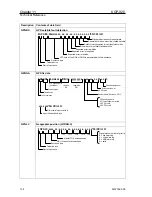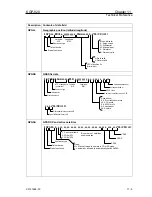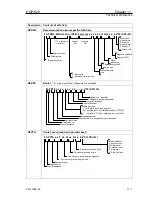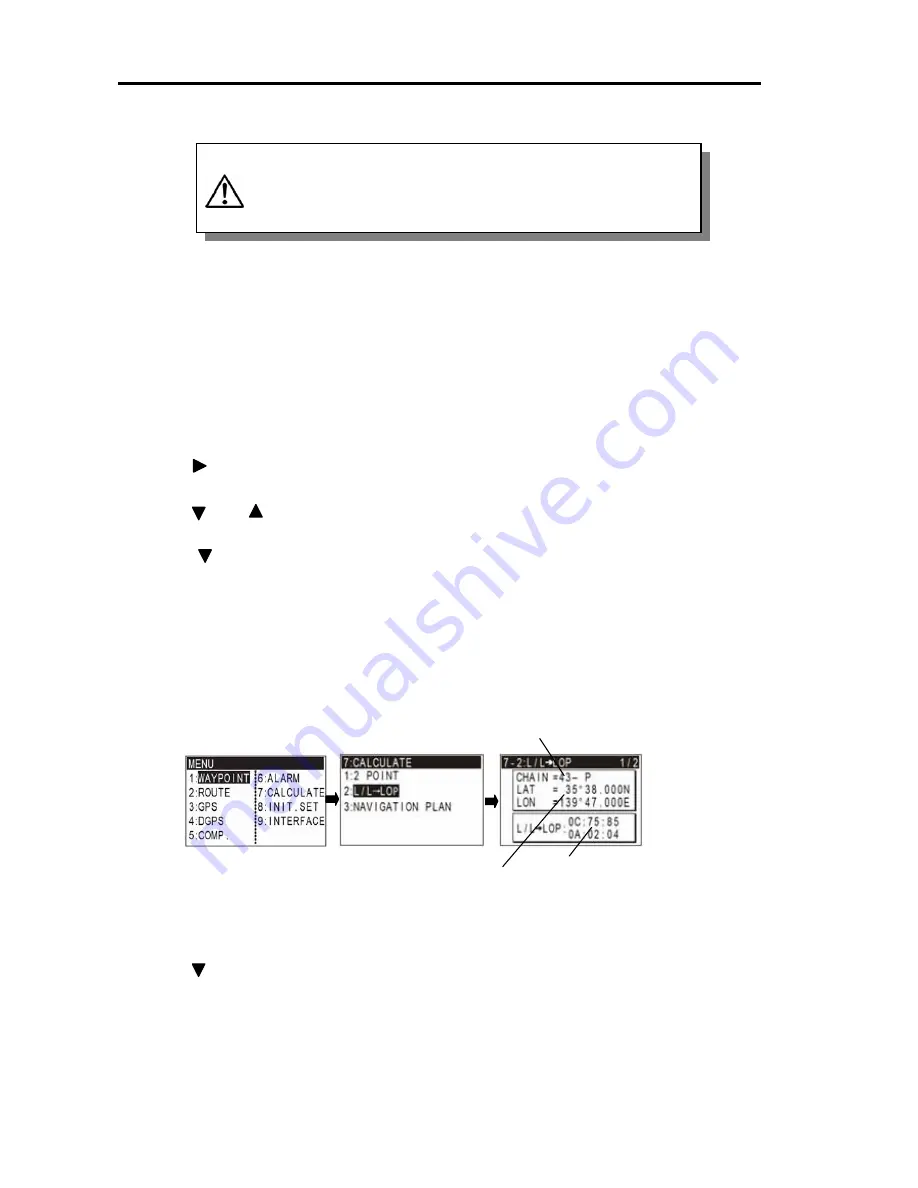
Chapter 9
KGP-920
How to use LOPs
CAUTION
Do not use the converted LOPs position data for waypoint or route
navigation because of likely conversion errors. Accuracy of converted
positions can be off 1/4 mile or more.
9.4.3 Calculating Decca LOPs based on LAT/LONG data
When you enter a Decca chain number and a combination of two secondary stations, NAVIGATOR
calculates the Decca LOPs based on the specified LAT/LONG data and displays the LOP values.
(1) Press [
MENU
] key until Menu options 1 to 9 appears.
(2) Press [
7
] key to select “
7:CALCULATE
”.
(3) Press [
2
] key to select “
2: L/L
→
LOP
”.
(4) Enter a (2-digit) Decca chain number.
(5) Press [
ENT
] key.
(6) Press [ ] key to move the cursor to combination field of secondary stations.
(7) Press [
ENT
] key.
(8) Press [ ] or [ ] key to select a combination of secondary stations.
(9) Press [
ENT
] key.
(10) Press [ ] key to move the cursor to latitude field.
(11) Enter a (7-digit) latitude using numeric keys.
(12) Enter “N” for north or “S” for south latitude.
(13) Press [
ENT
] key.
(14) Enter a (8-digit) longitude using numeric keys.
(15) Enter “E” for east or “W” for west latitude.
(16) Press [
ENT
] key.
LAT/LONG data used
For LOPs conversion
Chain number and a combination of two
secondary stations used for LOPs conversion
Converted Decca LOPs
If you store the calculation result.
(1) Press [ ] key to display page 2/2.
(2) Enter a data number (200 to 399) using numeric keys. The existing data, if any, is displayed for your
checkout
.
(3) Press [
ENT
] key.
9-12
93121662-00