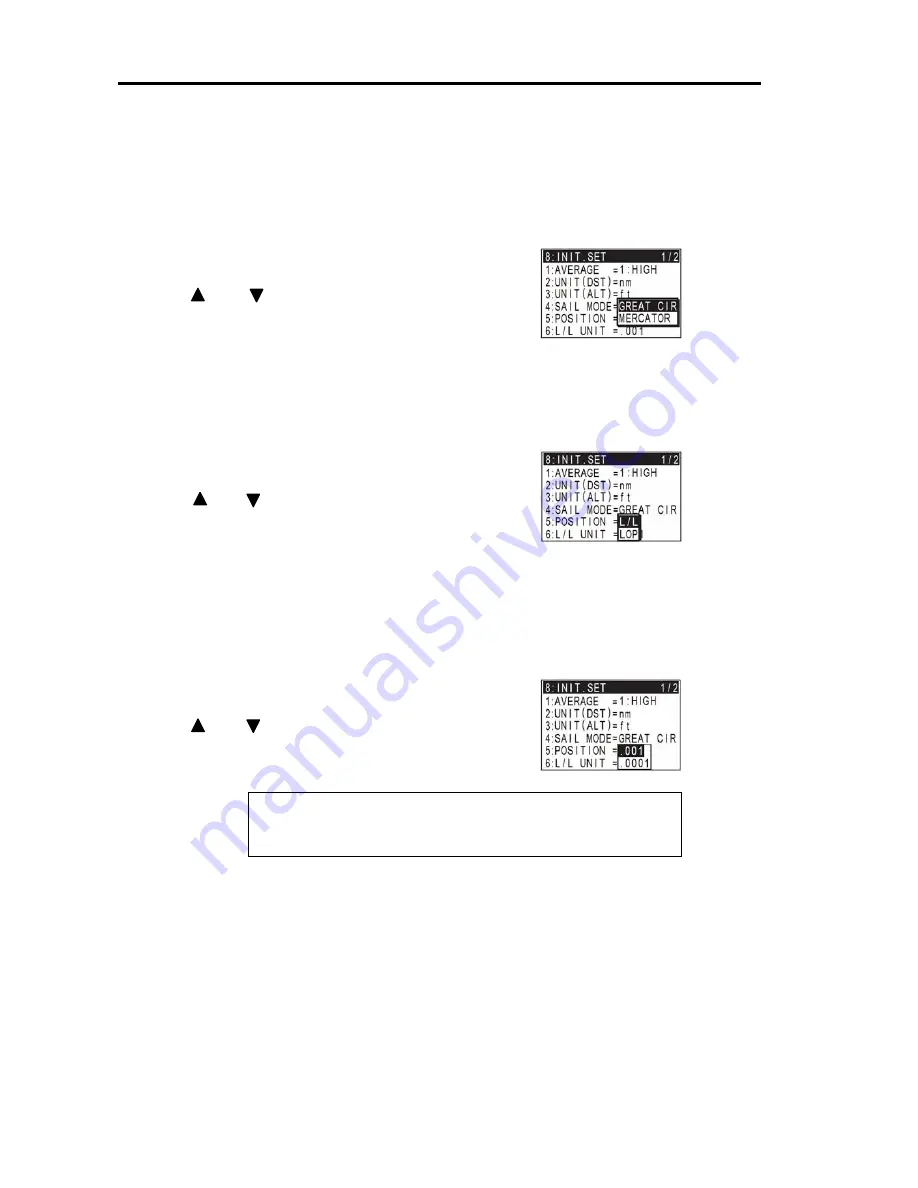
Chapter 8
KGP-920
Setup Procedure
8-16
93121662-00
8.5.4 Changing sail mode
Initial setup: GREAT CIRCLE
You can change the navigation mode. There are two navigation modes.
Great Circle course
: ....... The shortest course on a sphere.
Rhumb Line course
: ....... Straight course on a Mercator chart.
(1) Press [
MENU
] key until Menu options 1 to 9 appears.
(2) Press [
8
] key to select “
8:INIT.SET
”.
(3) Press [
4
] key to select “
4:SAIL MODE
”.
(4) Press [ ] or [ ] key to move cursor onto the sail mode
to choose.
(5) Press [
ENT
] key.
8.5.5 Displaying position data in LAT/LONG mode
Initial setup: L/L mode
For the switching procedure, refer to the "Registering a Position in LOP".
(1) Press [
MENU
] key until Menu options 1 to 9 appears.
(2) Press [
8
] key to select “
8:INIT.SET
”.
(3) Press [
5
] key to select “
5:POSITION
”.
(4) Press [ ] or [ ] key to move cursor onto the LAT/LON
mode to choose.
(5) Press [
ENT
] key.
8.5.6 Changing the latitude and longitudinal display digits
Initial setup: .001’
The following operations enable to display the latitude and longitude of present position up to 0.0001
minute.
(1) Press [
MENU
] key until Menu options 1 to 9 appears.
(2) Press [
8
] key to select “
8:INIT.SET
”.
(3) Press [
6
] key to select “
6:L/L UNIT
”.
(4) Press [ ] or [ ] key to move cursor onto the display
digits to choose.
(5) Press [
ENT
] key.
8.5.7 Specifying the chain and secondary stations for Loran C, Loran A or Decca
For the operating procedure, refer to the "Initial setup for LOP display".
NOTE: If you select .0001', the latitude and longitude data of GGA
sentence will also be output in 0.0001' only when Format
IEC is selected.






























