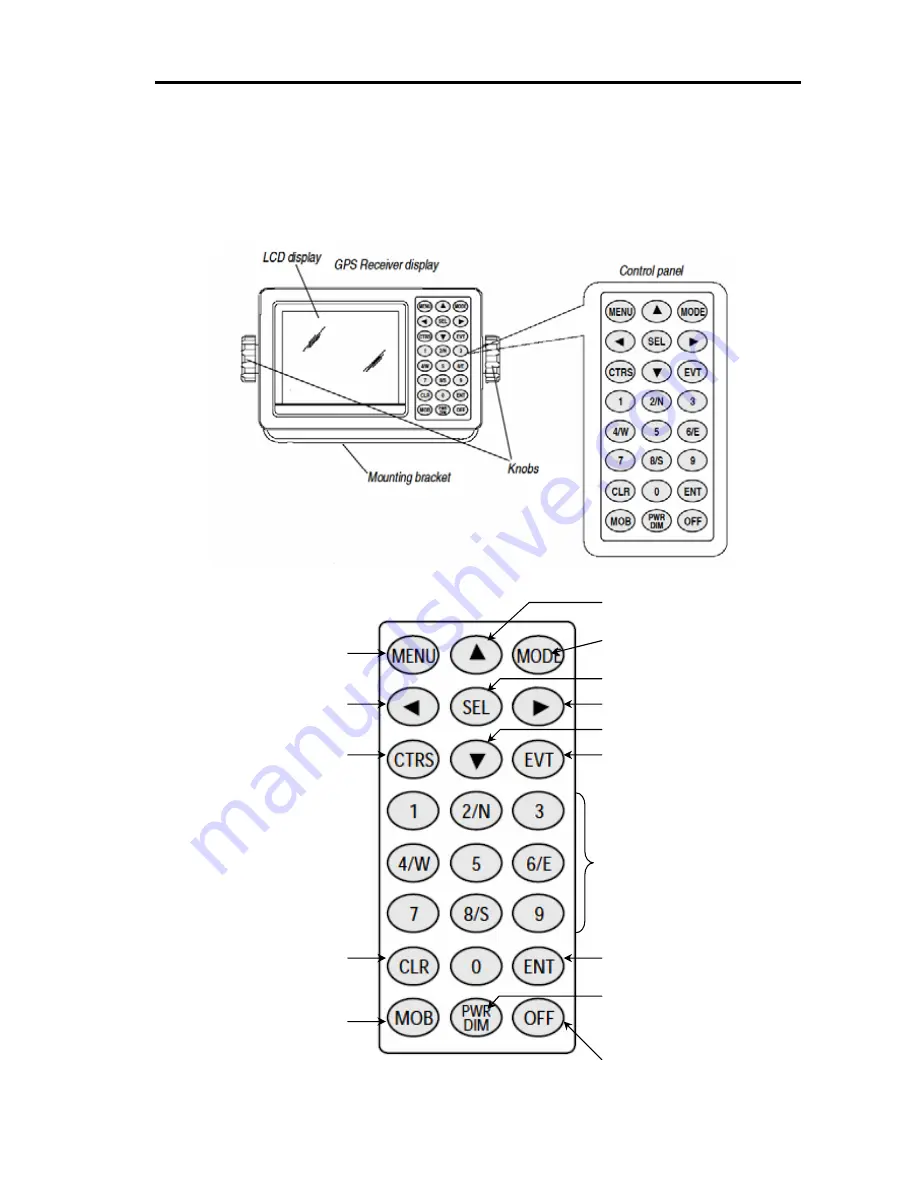
KGP-920
Chapter 5
Basic Operation
93121662-00 5-1
Chapter 5 Basic Operation
5.1 The name and function of each part
5.1.1 Control panel
Selects NAV1 , NAV2, NAV3
or PLOT screen.
Cursor shift (Right)
Cursor shift (Up)
Selects parameters
Cursor shift (Down)
Stores event positions
Recalls memory position,
entry of numerical values,
and selection
North or South latitude or
East or West longitude
.
Turns the power on and
changes the
brightness of control panel
(5 levels).
Enters a numeric/optional
parameter.
Turns the power off
Recalls the menu
Cursor shift (Left)
Changes display contrast in
8 levels.
Clears numeric/optional
parameter or stops alarm
sound temporarily.
Activates MOB (Man Over
Board) function.
















































