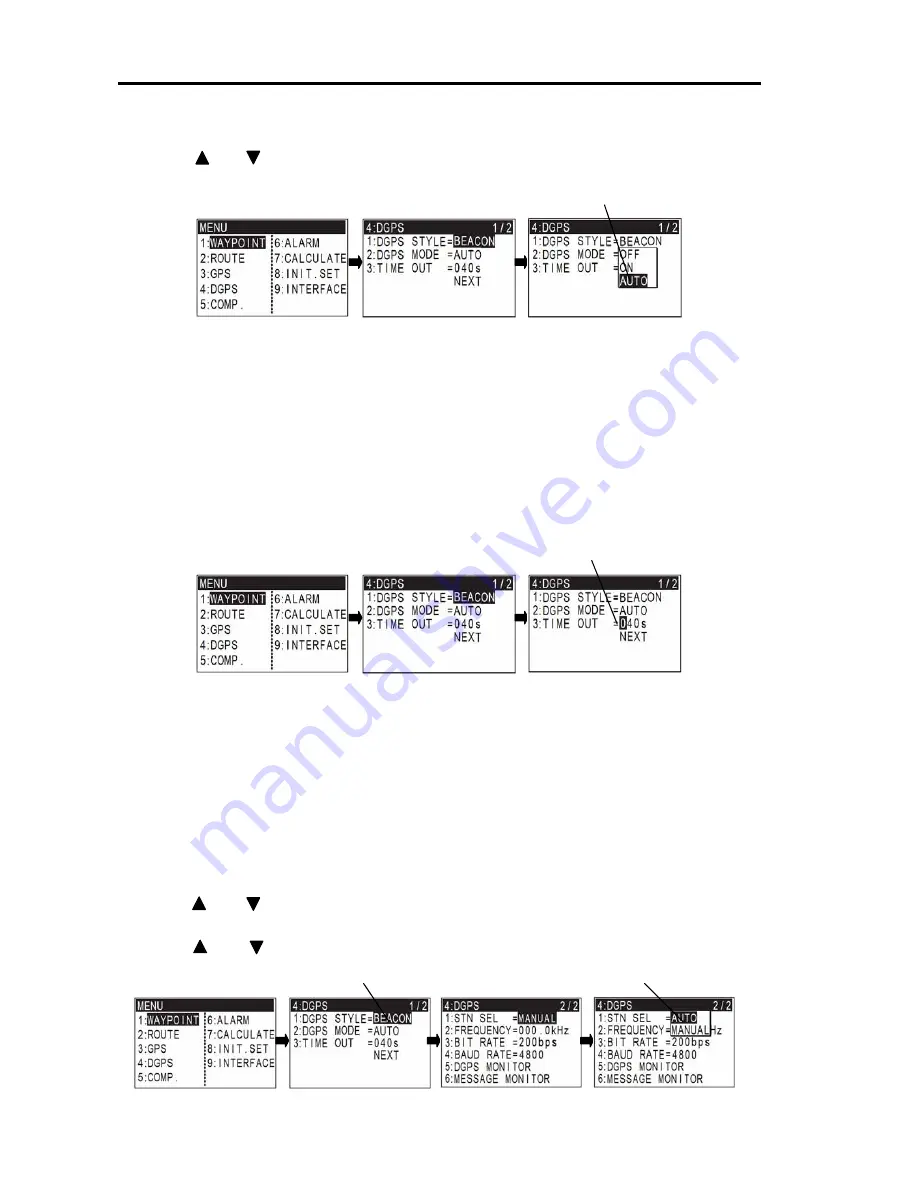
Chapter 8
KGP-920
Setup Procedure
8-6
93121662-00
(3) Press [
2
] key to select “
2:DGPS MODE
”.
(4) Press [ ] or [ ] key to move cursor onto ”
AUTO
”, “
ON
” or “
OFF
”.
(5) Press [
ENT
] key.
8.3.4 Setting a DGPS timeout
Initial setup: 40 sec
If the correction data from beacon receiver is interrupted or has errors, NAVIGATOR holds the last
differential correction for the duration of timeout. You can set TIMEOUT to 010 to 180 seconds.
However, the position accuracy degrades as TIMEOUT lengthens.
(1) Press [
MENU
] key until Menu options 1 to 9 appears.
(2) Press [
4
] key to select “
4:DGPS
”.
(3) Press [
3
] key to select “
3:TIME OUT
”.
(4) Enter a timeout (010 to 180 seconds) using numeric keys.
(5) Press [
ENT
] key.
8.3.5 Selecting a beacon station
(Beacon DGPS only)
Initial setup: AUTO
A beacon station is selectable in both the manual or auto mode. The manual mode differs by the
internal system and an external system.
(Selecting a station in the auto mode)
If the beacon receiver to connect supports automatic tuning, in the auto mode, the nearest station will
be selected based on actual longitude and latitude among all the stored beacon stations.
(1) Press [
MENU
] key until Menu options 1 to 9 appears.
(2) Press [
4
] key to select “
4:DGPS
”.
(3) Press [ ] or [ ] key to move cursor onto “
NEXT
” and 2/2 page is displayed.
(4) Press [
1
] key to select “
1:STN SEL
”.
(5) Press [ ] or [ ] key to move cursor onto ”
AUTO
”.
(6) Press [
ENT
] key.
Cursor
Cursor
Cursor
Cursor






























