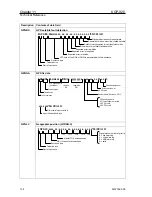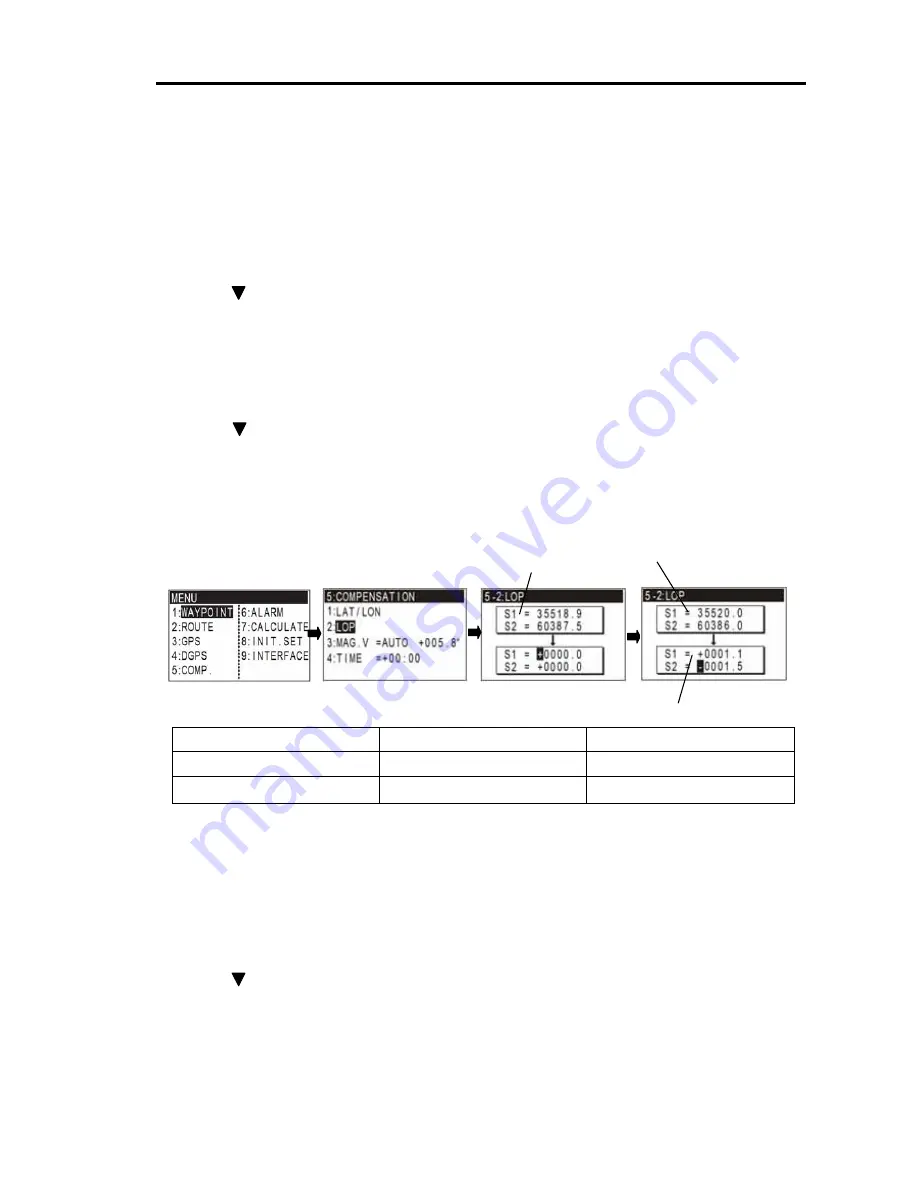
KGP-920
Chapter 9
How to use LOPs
9.3.2 Entry of correction offset
(Correction by Loran C LOPs data entry)
When your position is displayed in Loran C LOPs mode, you can correct it by entering the Loran C
LOPs correction offset.
(1) Press [
MENU
] key until Menu options 1 to 9 appears.
(2) Press [
5
] key to select “
5:COMP.
”.
(3) Press [
2
] key to select “
2:LOP
”.
(4) Press [ ] key to move cursor to correction offset field of secondary station 1.
(5) Press [
SEL
] key to change the positive (+) or negative (-) sign of correction offset.
or
Press [
0
] key to use the current positive (+) or negative (-) sign as it is.
(6) Enter correction offset (6-digit) of secondary station 1 using numeric keys.
(7) Press [
ENT
] key.
(8) Press [ ] key to move cursor to correction offset field of secondary station 2.
(9) Press [
SEL
] key to change the positive (+) or negative (-) sign of correction offset.
or
Press [
0
] key to use the current positive (+) or negative (-) sign as it is.
(10) Enter correction offset (6-digit) of secondary station 2 using numeric keys.
(11) Press [
ENT
] key.
Present position (GPS fix)
Actual position (to be entered)
Correction offset
Secondary st.1 +0001.1 usec
Secondary st.1 35518.9 usec
Secondary st.1 35520.0 usec
Secondary st.2 –0001.5 usec
Secondary st.2 60387.5 usec
Secondary st.2 60386.0 usec
(Correction by Loran A LOPs data entry)
When your position is displayed in Loran A LOPs mode, you can correct it by entering the Loran A
LOPs correction offset.
(1) Press [
MENU
] key until Menu options 1 to 9 appears.
(2) Press [
5
] key to select “
5:COMP.
”.
(3) Press [
2
] key to select “
2:LOP
”.
(4) Press [ ] key to move cursor to correction offset field of secondary station 1.
Present position
Actual position (to be entered)
Correction position
(5) Press [
SEL
] key to change the positive (+) or negative (-) sign of correction offset.
or
Press [
0
] key to use the current positive (+) or negative (-) sign as it is.
(6) Enter correction offset (5-digit) of secondary station 1 using numeric keys.
93121662-00
9-7