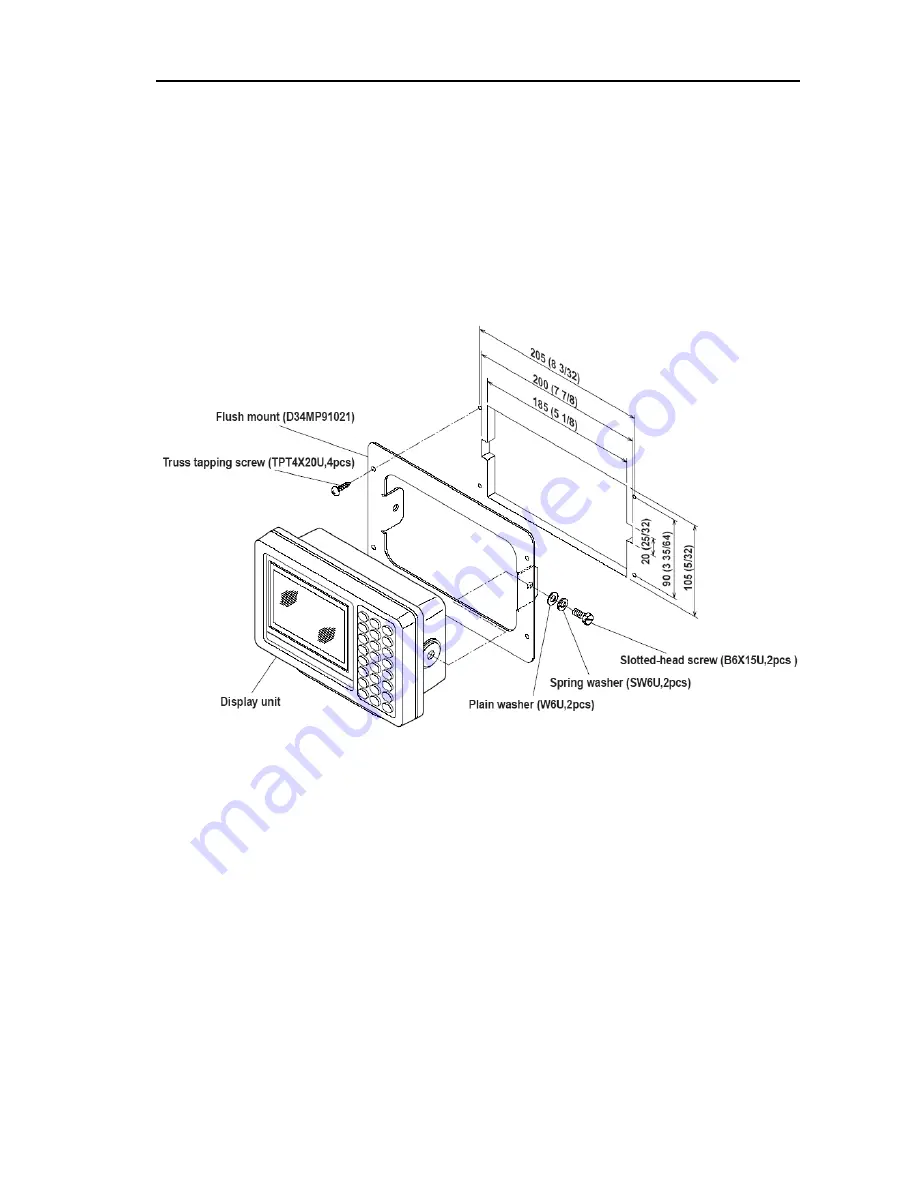
KGP-920
Chapter 4
Installation
0093121662-08
4-3
4.5.2
Flush mounting
(1) Cut a rectangle opening as shown in a figure4.3.
(2) Loosen two (2) fixing knobs that fasten the display unit onto the mounting bracket.
(3) Put the display on the flush mount and fix with two (2)slotted –head screws.
(4) Put the display on the opening and fix with four (4) tapping screws. In case you use M4 screws to
fix the display, select an appropriate screw length that best suits fixing the unit to the panel
thickness.
Figure 4.3 Fitting KGP-920 in flush mounting mode






























