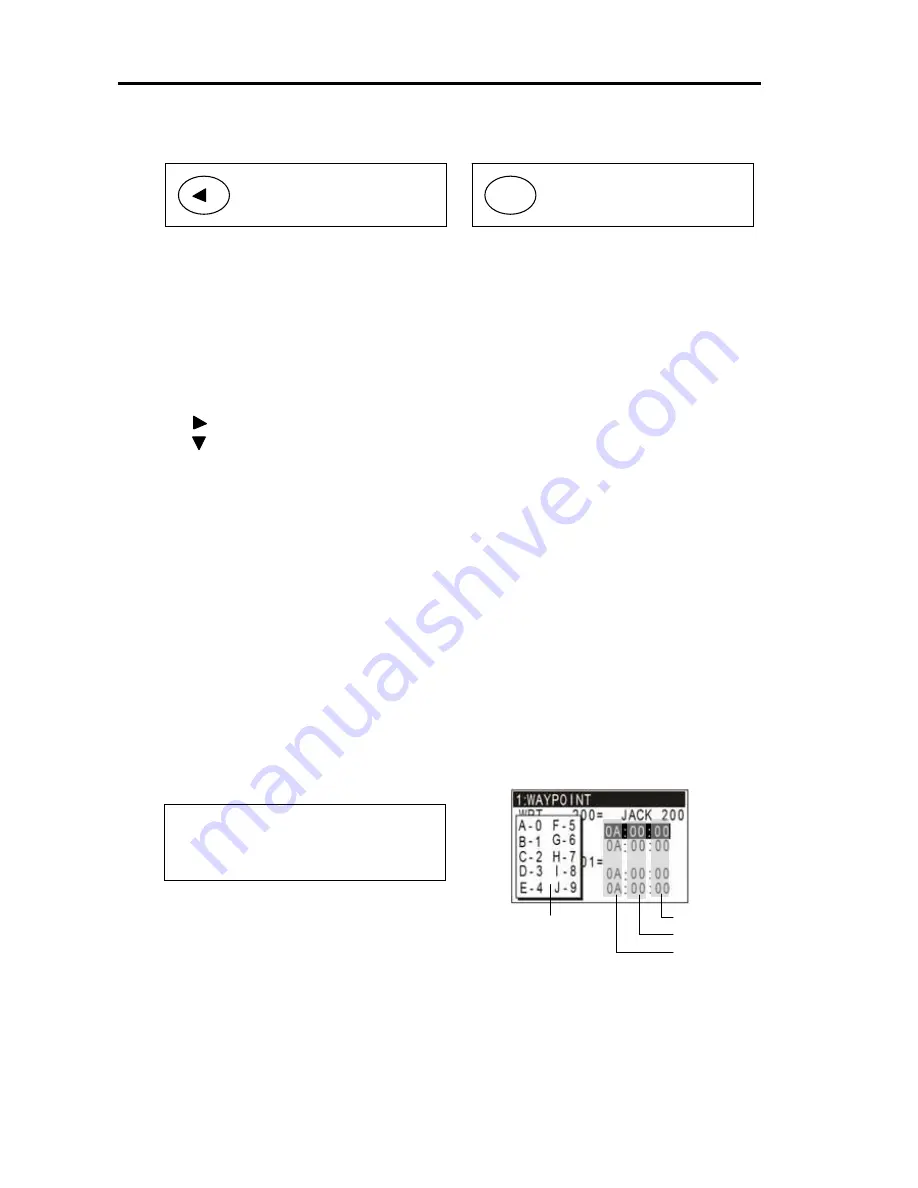
Chapter 9
KGP-920
How to use LOPs
9.2 Storing waypoints (LOPs data)
NOTE:
Press to clear incorrect
Input. You can reenter
Numeric data.
CLR
NOTE:
Press to backspace the
cursor to correct an input
error.
9.2.1 String a new position or updating an existing one
Up to 200 waypoints can be stored in memory. As 200 points (numbers 000 and 199) are reserved for
MOB and event registration, you can use 200 to 399 (total of 200 points) to store waypoints.
(1) Press [
MENU
] key until Menu options 1 to 9 appears.
(2) Press [
1
] key to select “
1:WAYPOINT
”.
(3) Enter storage number (200 to 399) using numeric keys.
(4) Press to [
ENT
] key to display data of the specified storage number.
(5) Press [ ] key to move cursor to letter “ = ”.
(6) Press [ ] key to move cursor to the numeric input field.
(Loran C LOPs mode)
(7) Enter a 6-digit data (LOPs of secondary station 1) using numeric keys.
(8) Press [
ENT
] key.
(9) Enter a 6-digit data (LOPs of secondary station 2) using numeric keys.
(10) Press [
ENT
] key.
(Loran A LOPs mode)
(7) Enter a 5-digit data (LOPs of secondary station 1) using numeric keys.
(8) Press [
ENT
] key.
(9) Enter a 5-digit data (LOPs of secondary station 2) using numeric keys.
(10) Press [
ENT
] key.
(Decca LOPs mode)
(7) Enter 2-digit numbers (zone, lane, centilane) of secondary station 1 using numeric keys.
(8) Press [
ENT
] key.
(9) Enter 2-digit numbers (zone, lane, centilane) of secondary station 2 using numeric keys.
(10) Press [
ENT
] key.
Zone
Lane
Centilane
Zone letter table
NOTES:.Refer to "Decca zone" of annex
about a zone.
See “Zone letter table”, when
you input the alphabet
For the following operations, refer to the "Storing waypoints (LAT/LONG) data"
• "Registering additional comments" (see page 6-1).
• "Copying a position" (see page 6-2)
• "Changing the comment I.D." (see page 6-3)
• "Erasing a single waypoint" (see page 6-3)
9-4
93121662-00






























