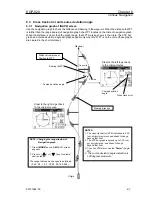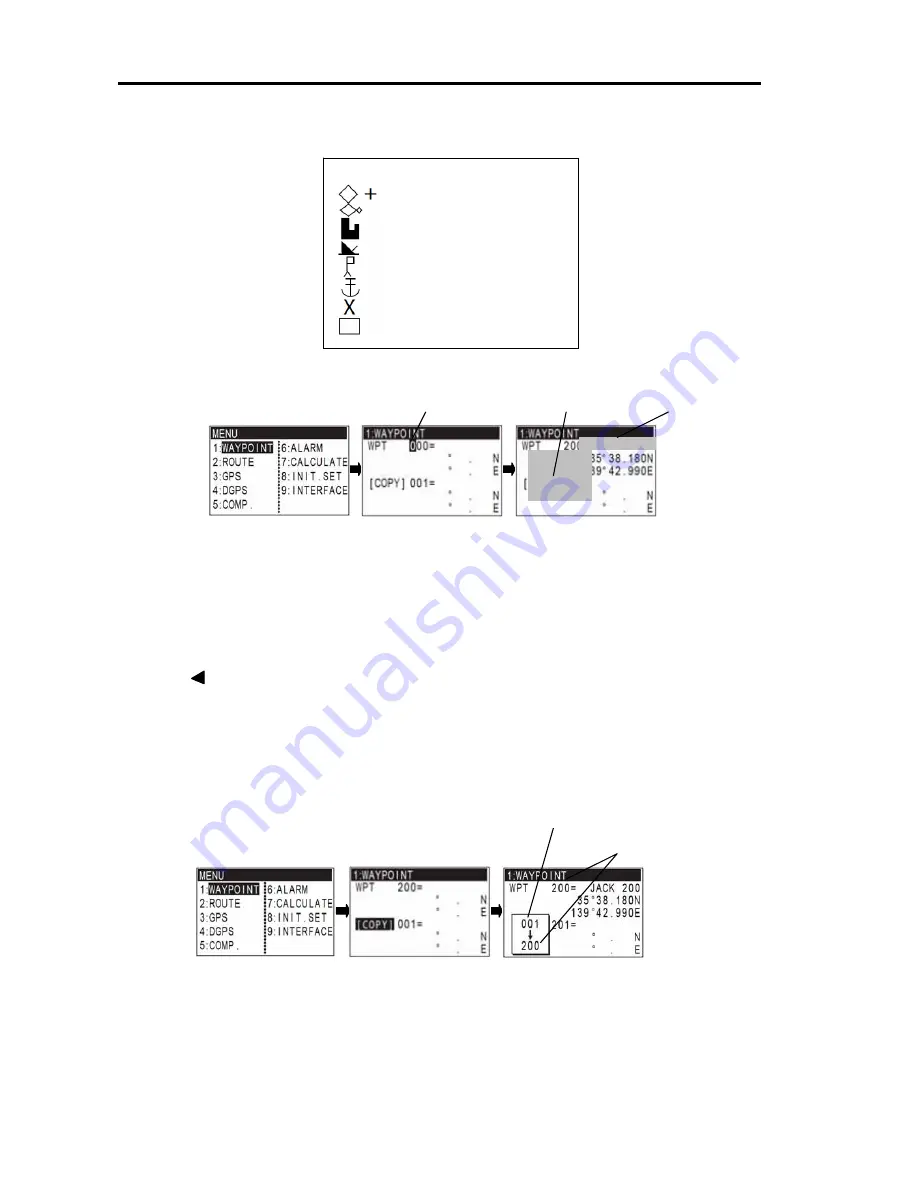
Chapter 6
KGP-920
Various Navigation
6-2
93121662-00
(9) Press [ENT] key and decide of a comment.
6.1.3 Copying a position
You can copy the position data (stored with numbers 000 to 399) to the waypoint data (having numbers
200 to 399).
(1) Press [
MENU
] key until Menu options 1 to 9 appears.
(2) Press [
1
] key to select “
1:WAYPOINT
”.
(3) Press [ ] key to move cursor to “
COPY
” reverse its display.
(4) Enter a source point number (000 to 399) using numeric keys.
The coordinates will appears.
(5) Press [
ENT
] key to enter the source point number.
(6) Enter a destination point number (200 to 399) using numeric keys. The coordinates will appears.
Use another number if you do not wish to erase the existing number data.
(7) Press [
ENT
] key to copy the storage data. A comment if any is also copied.
Example of symbols:
: Reference point
: Fishing spot
: Shallow
: Sunken ships
: Buoy
: Anchoring point or other ships
: Prohibited area
: Fish gathering place
Comment field
Point number
LAT/LONG mode (Example)
Table of comment
letters and symbols
Destination point number
Source point number