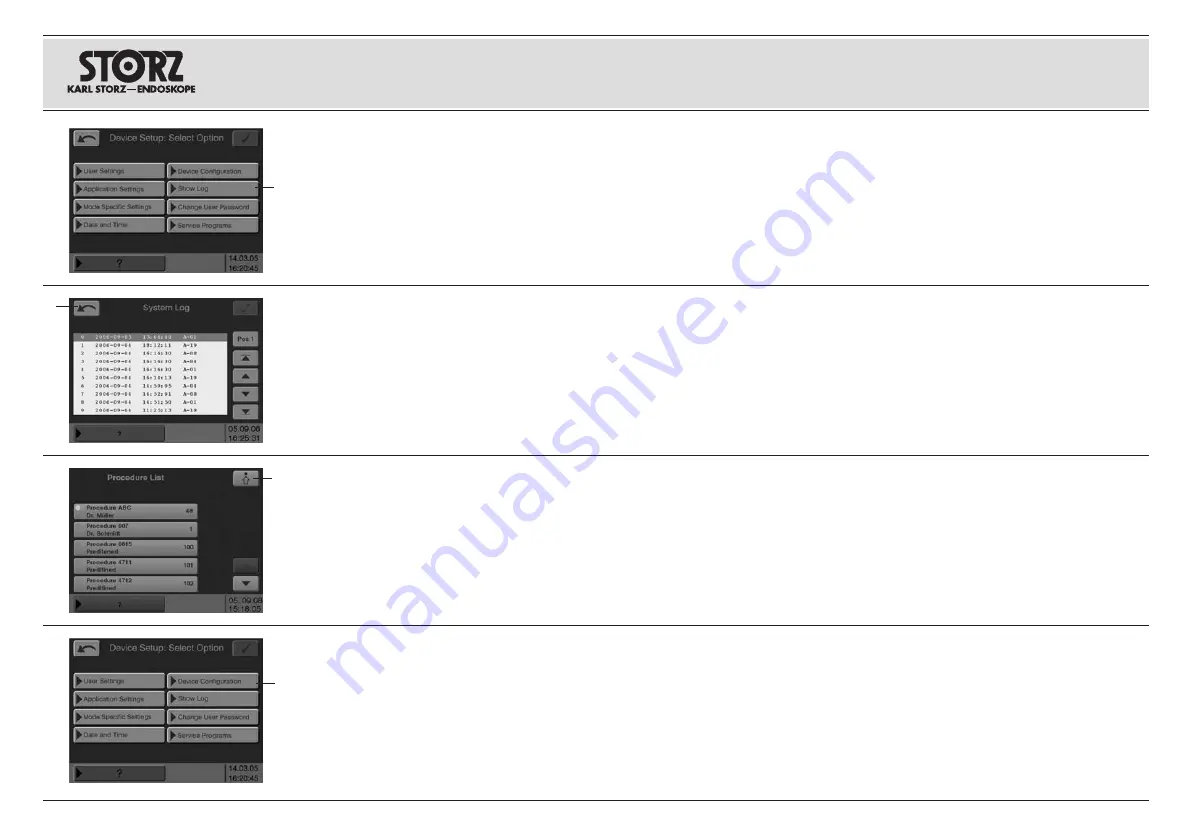
Montaje e instrucciones
operativas
67
Mit der Taste „Systemlogbuch“
F
erreicht man
das Logbuch, in dem die Systemereignisse
gespeichert sind.
Über die Pfeiltasten rechts im Bild können die
Systemereignisse betrachtet werden. Mit der
Taste
R
gelangt man zurück zum Bildschirm
„Geräteeinstellungen: Auswahl Optionen“.
Dort gelangen Sie mit der Taste
R
wieder zum
Bildschirm „Prozedur-Liste“.
Anzeige der Geräteinformationen
Die Geräteinformationen geben Auskunft zu
Seriennummer und Softwareversionen. Aus dem
Bildschirm „Prozedur-Liste“ gelangt man mit der
Taste
Q
zum Bildschirm „Geräteeinstellungen:
Auswahl Optionen“.
Mit der Taste „Gerätekonfiguration“
G
erreicht
man den Bildschirm „Geräteinformationen“, in
dem Konfigurationsdaten hinterlegt sind.
The button ‘Show Log’
F
is used to access the
logbook in which the system events are stored.
The system events can be viewed using the
arrow buttons on the right of the Fig. With button
R
the user can return to the ‘Device Setup
Select: Option’ screen.
From here you can return to the ‘Procedure List’
screen using button
R
.
Display of device information
The device information states the serial number
and software versions. From the menu
‘Procedure List’, button
Q
can be activated to
access the menu ‘Device Setup Select Option’.
The button ‘Device Configuration’
G
is used to
access the ‘Device Information’ screen, where
the configuration data is stored.
R
G
Installation and
operating instructions
Aufstellen und
Bedienungshinweise
Mediante la tecla “Cuaderno de bitácora del sis-
tema”
F
se accede al cuaderno de bitácora,
donde se encuentran grabados los eventos del
sistema.
Mediante las teclas de flecha a la derecha en
la imagen se pueden visualizar los eventos del
sistema. Con la tecla
R
se retorna a la pantalla
“Ajustes de aparato: selección opciones”.
Desde ahí se accede de nuevo mediante la
tecla
R
a la pantalla “Lista de procedimientos”.
Indicación de las informaciones de aparato
Las informaciones de aparato ofrecen informa-
ción sobre el número de serie y la versión de
software. Desde la pantalla “Lista de procedi-
mientos” se accede mediante la tecla
Q
a la
pantalla “Ajustes de aparato: selección opcio-
nes”.
Con la tecla “Configuración de aparatos”
G
se
accede a la pantalla “Información de aparatos”,
en las que están consignados los datos de con-
figuración.
F
Q
Summary of Contents for 205352 20-1
Page 8: ......
Page 9: ...AUTOCON II 400 AUTOCON II 400 AUTOCON II 400 20 5352 20 11x 20 5352 20 11x 20 5352 20 11x ...
Page 10: ......
Page 13: ...III Geräteabbildungen Photographs of the equipment Imágenes del equipo ...
Page 14: ...IV W R Q Geräteabbildungen Photographs of the equipment Imágenes del equipo I O Y U T E ...
Page 146: ......
Page 152: ......
Page 156: ......
Page 158: ......
Page 172: ......
Page 186: ...Figure 4 11 Figure 4 12 Figure 4 13 4 14 12 06 V1 0 AUTOCON II 400 MODEL 205352 20 1 ...
Page 192: ......
Page 198: ......
Page 200: ......
Page 202: ......
Page 203: ......






























