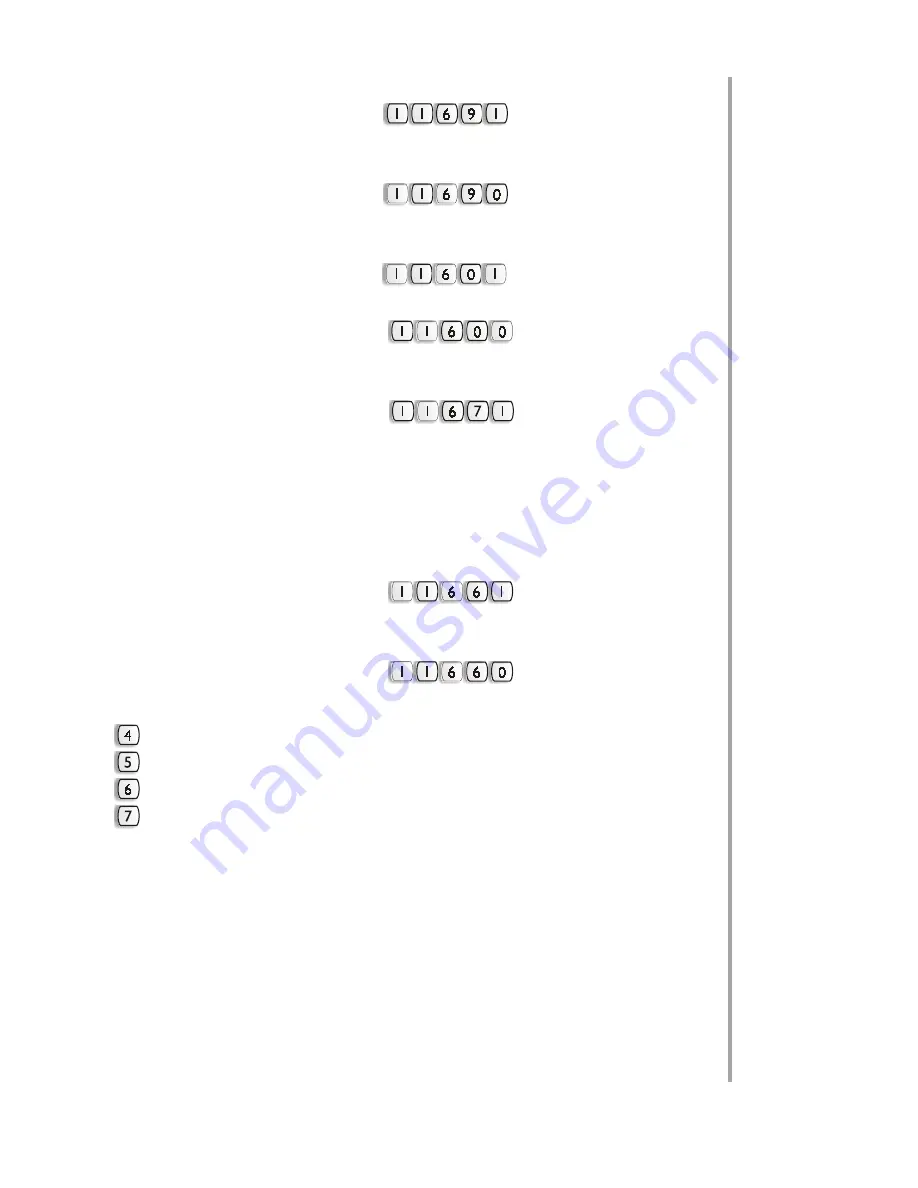
79
Activating DAY MODE internal message
Lift the main extension handset, press
, wait for confirmation tone.
Desactivating
Lift the main extension handset, press
, wait for confirmation tone.
Activating NIGHT MODE internal message
Lift the main extension handset, press
, wait for confirmation tone.
Desactivating
Lift the main extension handset, press
, wait for confirmation tone.
Activating iternal message for both modes simultaneously
Lift the main extension handset, press
, wait for confirmation tone.
31.2.3 Setting the menu
This feature allows the PABX to understand the codes for direct access to groups.
Activating the menu
Lift the main extension handset, press
, wait for confirmation tone.
Desactivating the menu
Lift the main extension handset, press
, wait for confirmation tone.
Once activated, the access is done as follows:
for group 1;
for group 2;
for group 3;
for group 4.
32. CALLER ID BOARD
32.1 PABX caller ID
Factory setting: Feature desactivated.
This allows the PABX to identify incoming call numbers. You can program some or all
the external lines to use this feature (see 29.3)
.
LINE: 1, 2, 3 or
4, as per the line
to be
programmed, or 9
to program all the
lines at once.













































