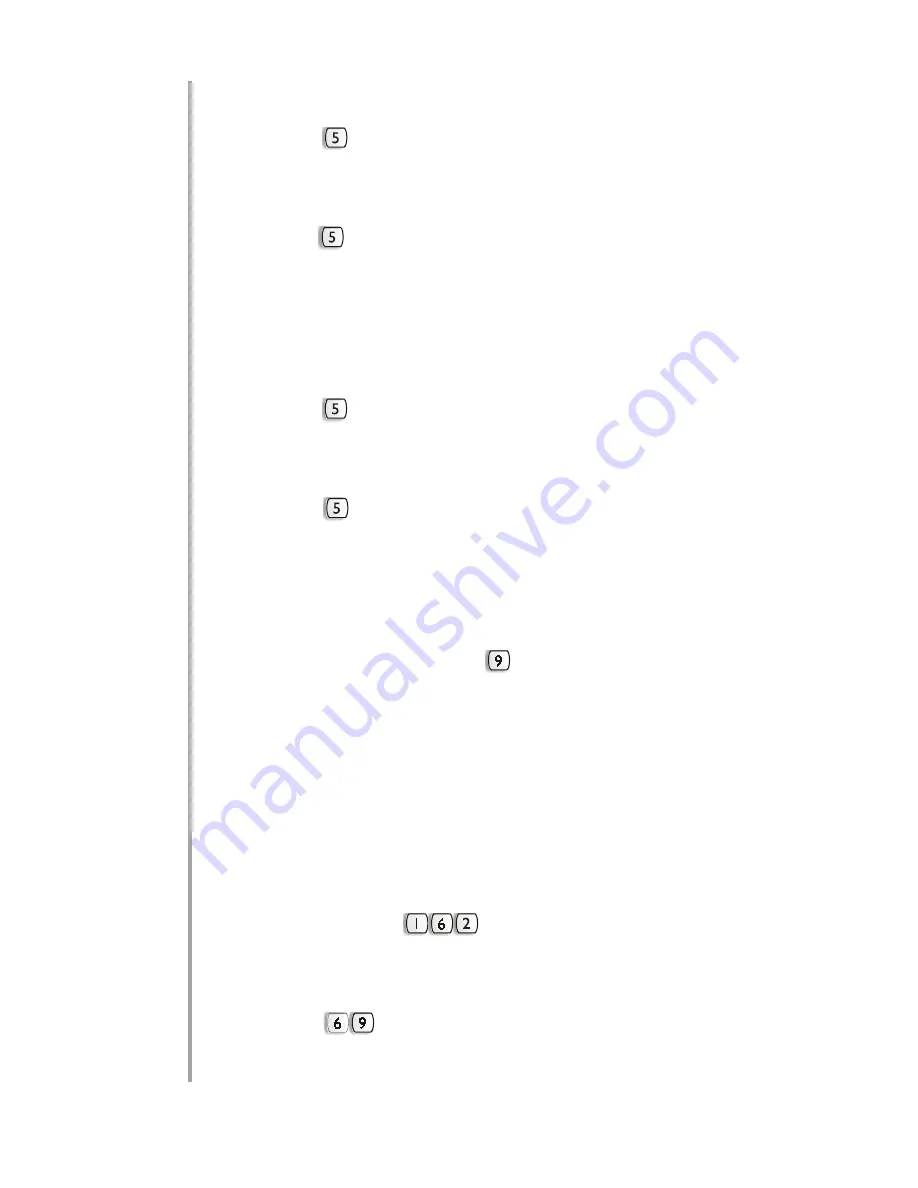
52
While on a call, you receive a beep indicating another incoming call to be
answered
Press FLASH +
, the first call will be put on hold and you can talk with the
second caller.
To swing between calls
Press FLASH +
.
To disconnect a call
Put the phone on the hook and wait for the call of the second one.
If your phone is decadic, the use of FLASH is not necessary.
While on a call, you make an intercom inquiry and want to switch calls
Press FLASH +
. The first call is put on hold and you are through the second
call.
To swing between calls.
Press FLASH +
.
To transfere the call to the extension you inquired
Put the phone on the hook.
To end and inquiry and the external call
While on a call inquiry, press FLASH +
. The enquiry is ended. To end the
external call, put the phone on the hook.
24. CALLS ON HOLD
Factory setting: 15 segundos.
This feature allows you to put a call on hold while making another call.
Setting the time to keep a call held
From your extension, press
+ TIME TO HOLD A CALL (10 to 90 sec),
wait for confirmation tone.
To hold a call after being answered
Press FLASH +
.
If your phone is decadic, the use of flash is not necessary.






























