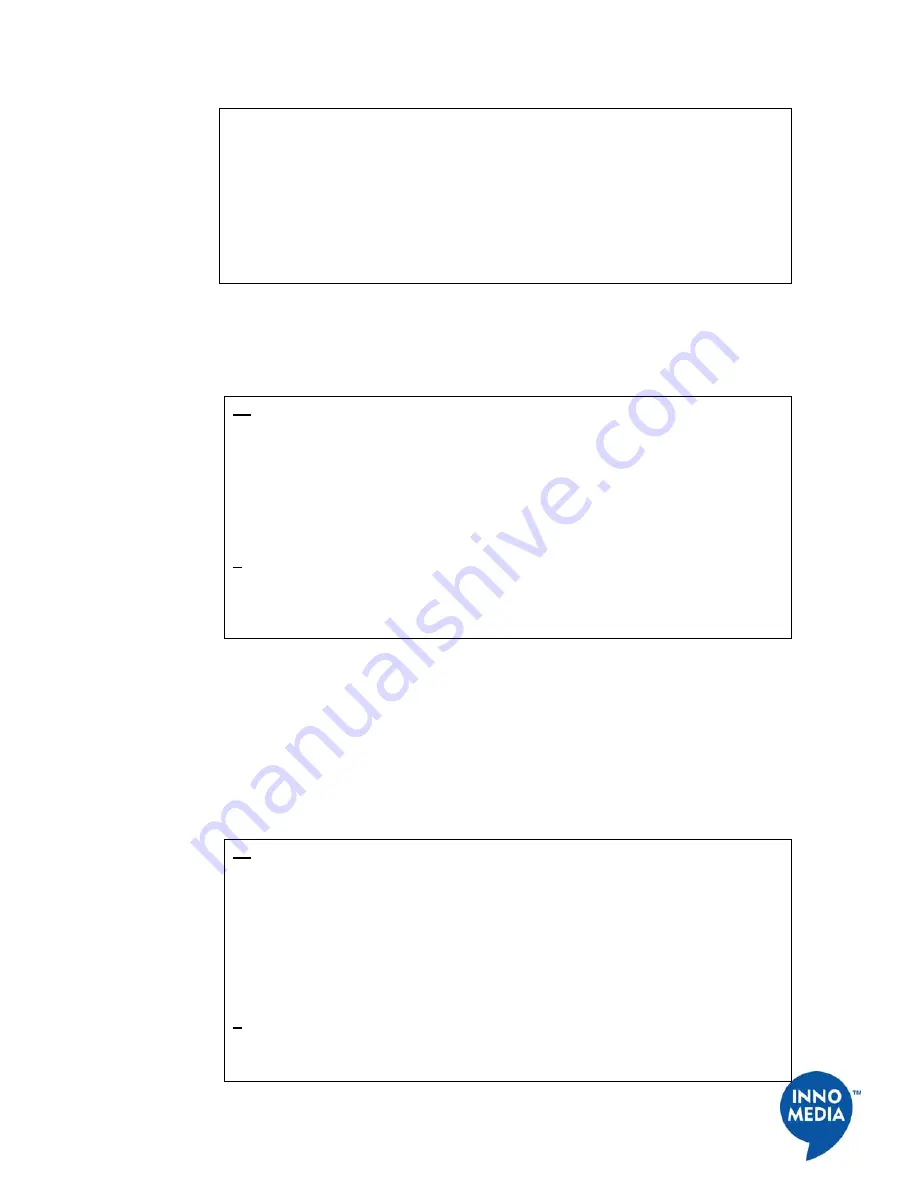
42
InnoMedia, Inc
.
All Right Reserved
4. G726-32/8000
5. G728/8000
6. G729/8000
7. G722/8000
Selected Codec:
Please enter selections: (a,b,c,d....):0,1,2,3
Do you want to store the changes permanently?[y/n]y
Configuring MTU Size (Ci, 7)
Select Option 7 to specify the (MTU) maximum transmission unit size. You must reboot in
order for changes to take effect.
Ci
1. Configure Local IP
2. Set DNS IP(s)
3. SIP Proxy Server And SIP Domain
4. Change IP Settings for All
5. Configure other Local Host settings
6. Configure Provisioning Server(obsolete)
7. Configure MTU Size
9. Configure MTA Web Server Port
7
Current MTU size is: 1500
Please enter new MTU size (1000-1500):
1000
Do you want to store the changes permanently?[y/n]
y
Configuring SIP Device Web Server Port (Ci, 9)
Select Option 9 in order to specify the web server port for the SIP Device. The default port
is 80. If using any other port than 80, you will need to specify the port number when
accessing the device via web (example: 172.168.0.12:8080). You must reboot in order for
changes to take effect.
SAMPLE:
Ci
1. Configure Local IP
2. Set DNS IP(s)
3. SIP Proxy Server And SIP Domain
4. Change IP Settings for All
5. Configure other Local Host settings
6. Configure Provisioning Server (obsolete)
7. Configure MTU Size
9. Configure MTA Web Server Port
9
Current Web Server Port is 80
Please Input Your New One (1-65534): 8080
















































