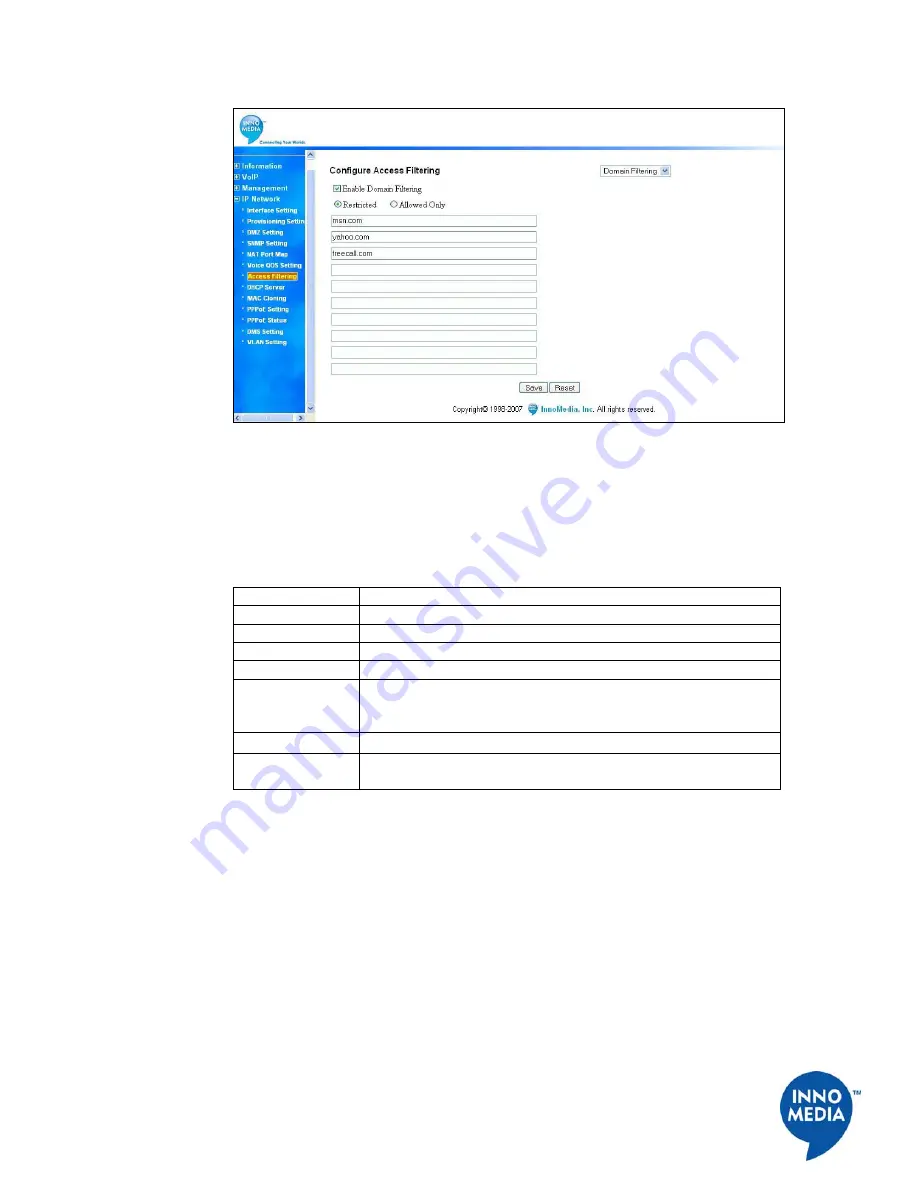
17
InnoMedia, Inc
.
All Right Reserved
Figure 14. Configuring Access Filtering – Domain Filtering
URL Filtering
To configure the URL Filtering, follow these steps:
Table 11. Configuring URL Filtering
Step Action
1
Open your web browser and connect to your SIP Device.
2
Click on IP Network, then Access Filtering
3
Select URL Filtering from the pull-down menu
4
Check the box to Enable URL Filtering
5
Select “Restricted” to block accessing to specific URLs entered in
the fields, or select “Allowed only” to allow access to specific
URLs.
6
Enter the URLs in the fields. You can enter up to 10 URLs.
7
Click the Save button to save your changes, or click the Reset
button if you want to undo your changes.






























