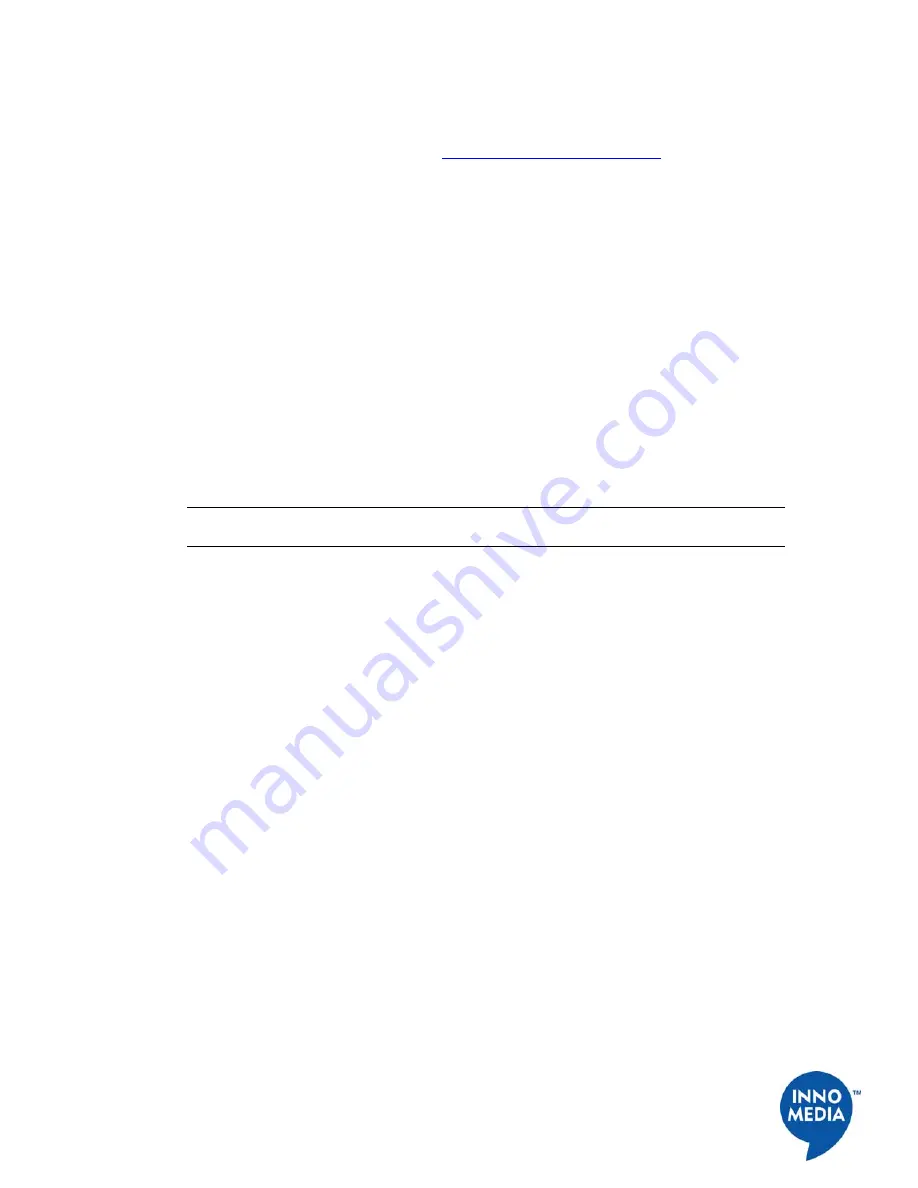
99
InnoMedia, Inc
.
All Right Reserved
-
Inefficient broadband is often the cause of service issues. You may test your broadband
speed using a speed test, such as
http://www.speakeasy.net/speedtest/
-
Run the test a few times to be sure that the results are accurate. If your quality of service
appears to be worse at a certain time of day, run the speed test during that time. Do not
run the test while using the InnoMedia service, nor while running any bandwidth-
intensive application. Be sure to note the results. If any of the speeds are outside the
recommended ranges, then your high-speed connection may be causing the problem with
your InnoMedia service. Usually this can be resolved by contacting your Internet Service
Provider.
I am not getting an Internet Connection
I
f your MTA 6328-2Re appears to be working fine, and you have a Voice/VoIP light, but your Internet
connection is down, try these steps.
•
Make sure there is a regular, straight-through Ethernet cable running from the LAN of the MTA
6328-2Re to the router or PC.
•
Make sure the connection is secure by disconnecting both ends and reconnecting it until you hear
and feel a "click".
NOTE:
If the MTA 6328-2Re thinks there is a physical connection present, it will make the LAN
light glow. Check for the LAN light at this point.
•
If the LAN port is connected to a PC, restart the computer.
•
If the LAN port is connected to a router, power cycle the router, then restart the computer.




































