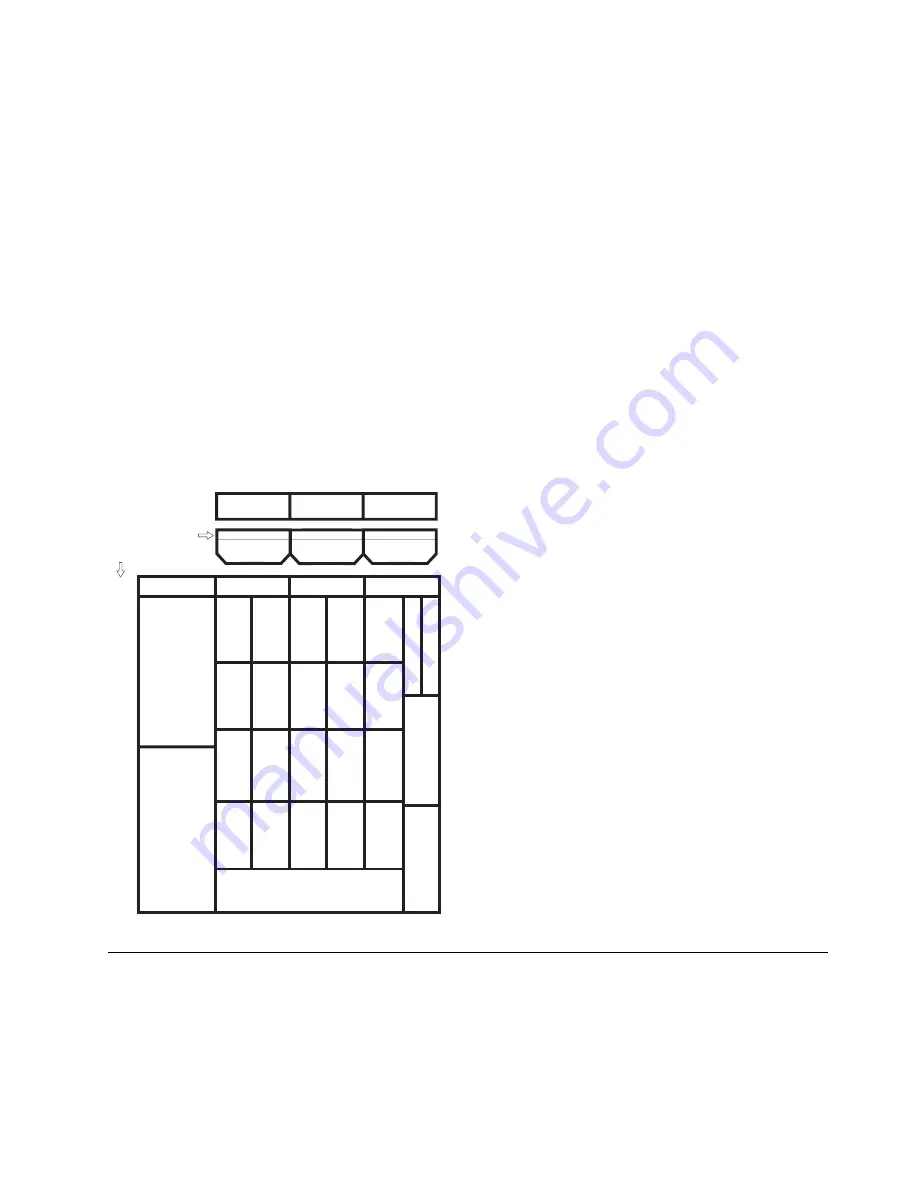
4 SSA Signal and Loop Cables
1. Locate the SSA (Serial Storage Architecture)
cables in the CPC frame at LG13 node B1 and
LG13 node B2
2. Route the cables to the I/O 01 frame.
3. At the front of the I/O 01 frame connect the
cable from LG13 node B1 to the left most
SSA-Extender card 0 at J01.
Where the return SSA plugs is depended on
how many disk drives are installed.
8 or less drives
SSA Extender 0 J02
9 to 16 drives
SSA Extender 1 J02
17 to 20 drives
SSA Extender 2 J02
4. At the front of the I/O 01 frame connect the
cable from LG13 node B2 to the corresponding
return loop.
SA00
SA01
SA02
Rows
Columns
Hard Drive
Group
Hard Drive
Group
Hard Drive / RM
Group
Extender Card 0
Hard Drive Group 0
Extender Card 1
Hard Drive Group 1
Extender Card 2
Hard Drive Group 2
0
0
0
1
1
1
2
2
3
3
2
4
4
5
DASD frame front
Chapter 1. Beginning the Installation
1-17
Summary of Contents for Multiprise 3000 S/390
Page 1: ...S 390 Multiprise 3000 Enterprise Server R IBM Installation Manual SY24 6154 03...
Page 2: ......
Page 3: ...S 390 IBM Installation Manual SY24 6154 03...
Page 8: ...vi Installing the System...
Page 14: ...xii Installing the System...
Page 34: ...1 20 Installing the System...
Page 40: ...2 6 Installing the System...
Page 78: ...5 20 Installing the System...
Page 156: ...6 78 Installing the System...
Page 160: ...7 4 Installing the System...
Page 172: ...B 4 Installing the System...
Page 173: ......
Page 175: ...Spine information IBM S 390 Installation Manual...
















































