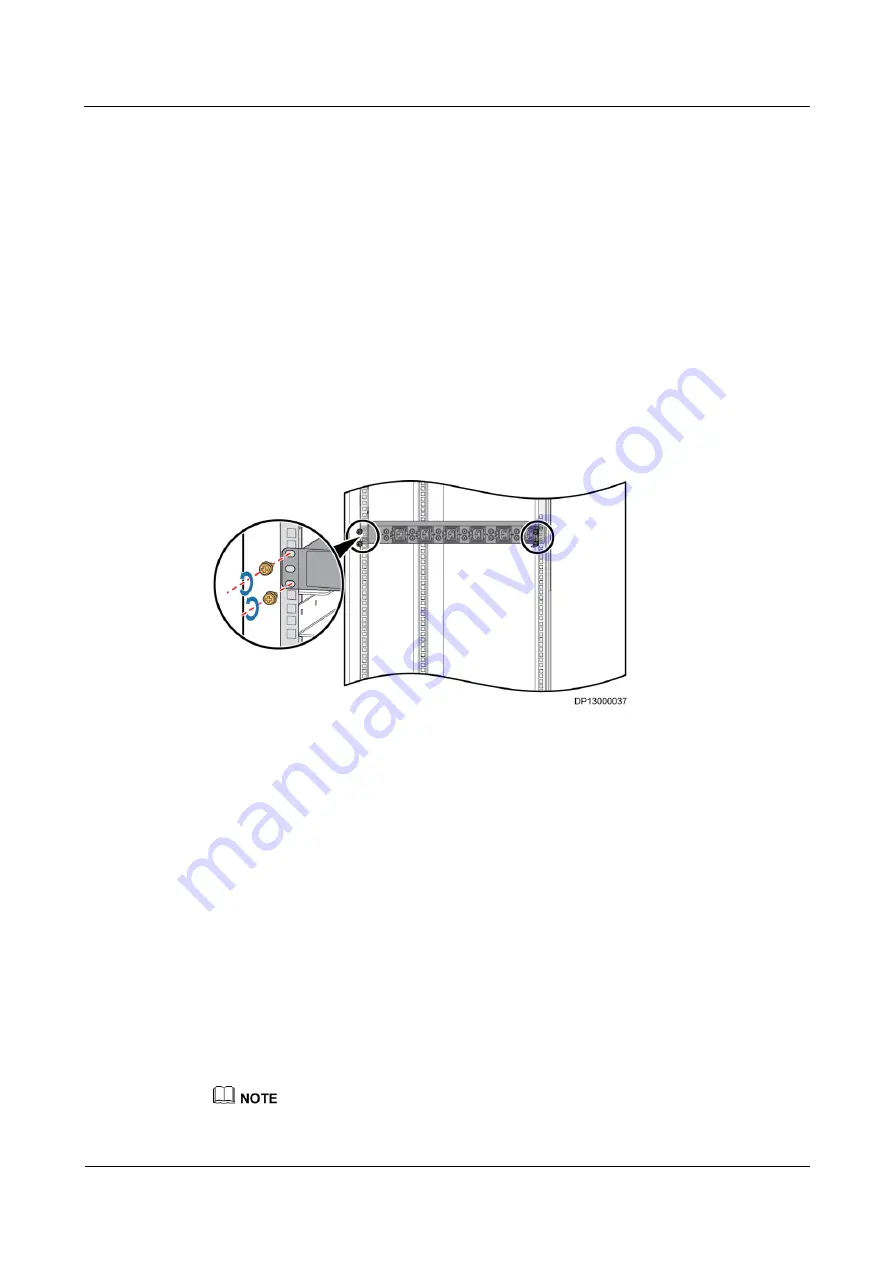
IDS1000-A Air-Cooled Container Data Center
All-in-One Maintenance Guide
5 Parts Replacement
Issue 01 (2016-01-10)
Huawei Proprietary and Confidential
Copyright © Huawei Technologies Co., Ltd.
80
Preparations
Tools: Phillips screwdriver, protective gloves
Material: spare monitoring rPDU
Documents: none
Skill requirement: electrician's work permit
Procedure
Step 1
Shut down devices powered by the monitoring rPDU, and unplug all power cables from the
monitoring rPDU.
Step 2
Disconnect the male connector of the monitoring rPDU from its female connector.
Step 3
Remove the monitoring rPDU using the Phillips screwdriver, as shown in
Figure 5-4
Removing screws
Step 4
Replace the monitoring rPDU, and connect power cables.
Step 5
Check that the new monitoring rPDU works properly.
Step 6
Power on the devices powered by the monitoring rPDU.
----End
Follow-up Procedure
Dispose of the removed monitoring rPDU that is confirmed faulty.
5.1.6 Replacing an rPDU
Prerequisites
An rPDU needs to be replaced.
A spare rPDU of the same model is available and functional.
Locate the faulty rPDU based on the alarm information on the monitoring software terminal.















































