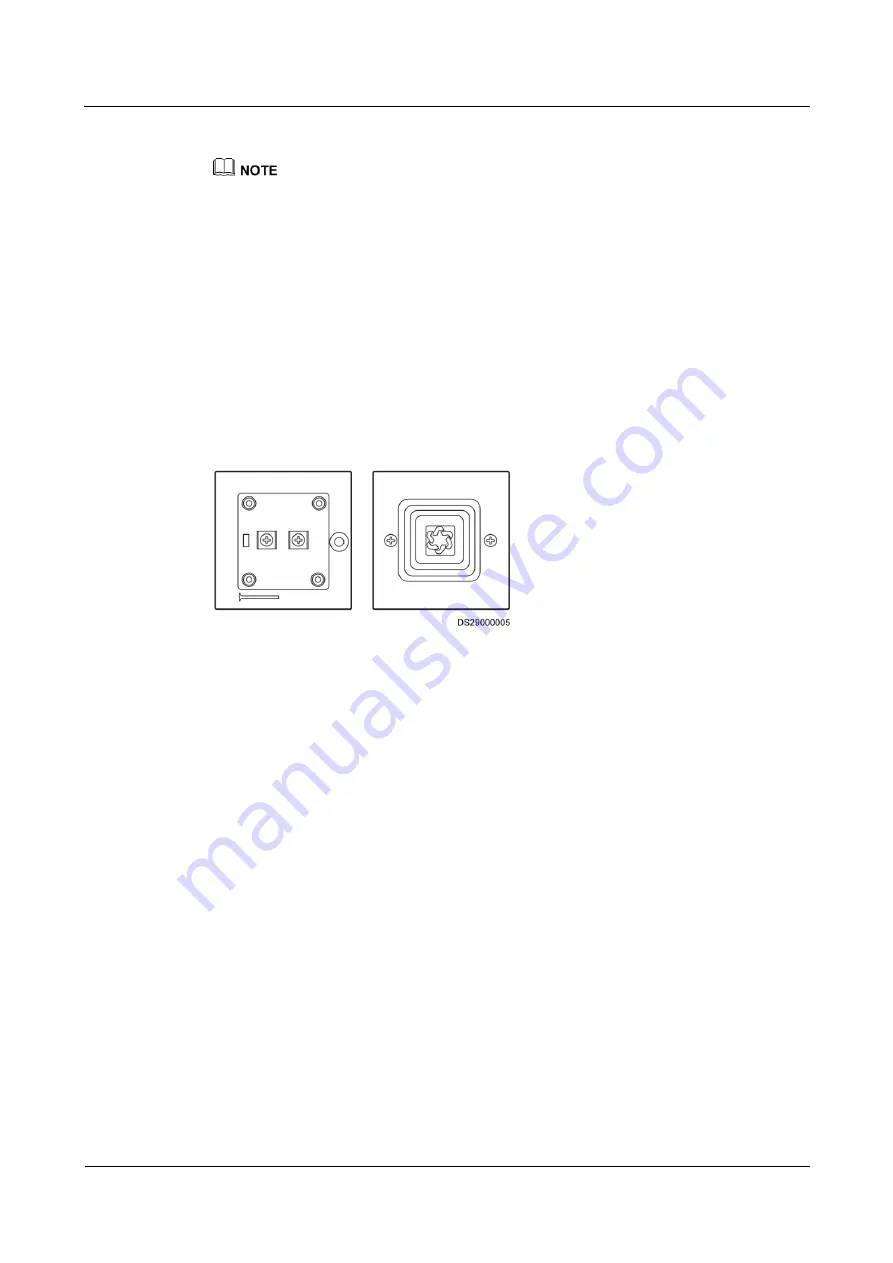
IDS1000-A Air-Cooled Container Data Center
All-in-One Maintenance Guide
5 Parts Replacement
Issue 01 (2016-01-10)
Huawei Proprietary and Confidential
Copyright © Huawei Technologies Co., Ltd.
144
Skill requirement: fire extinguishing engineer
For the diagram and table, see the initial configuration guide.
Impact on the System
None
Procedure
Step 1
Remove the screws securing the buzzer and base using a flat-head screwdriver to separate the
buzzer from the base.
Step 2
Remove the cables from the faulty buzzer using a Phillips screwdriver, and connect the cables
to the terminals on the spare buzzer. Ensure that the polarities of the cables are correct.
Figure 5-58
Buzzer
Step 3
Reinstall the new buzzer to the base and check whether the buzzer is working properly.
----End
Follow-up Procedure
Dispose of the removed buzzer that is confirmed faulty.
5.5.6 Replacing the Emergency Abort Button
Prerequisites
The emergency abort button is faulty.
A spare emergency abort button of the same model is available and functional.
Impact on the System
None
Preparations
Tools: Phillips screwdriver, flat-head screwdriver
Material: spare emergency abort button
















































