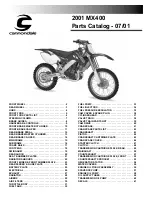COOLING SYSTEM
7-9
THERMOSTAT
REMOVAL/INSTALLATION
Remove the following:
– maintenance lid (page 3-4)
– luggage box (page 3-5)
– floor side cover (page 3-8)
– under cover (page 3-9)
Drain the coolant from the system (page 7-7).
Remove the following:
– two bolts
– thermostat cover
– thermostat
Installation is in the reverse order of removal.
• The thermostat is installed with the bleed hole
facing up.
Fill and bleed the cooling system (page 7-6).
INSPECTION
Remove the thermostat (page 7-9).
Visually inspect the thermostat for damage.
Check for damage of the seal ring.
Replace the thermostat if the valve stays open at
room temperature.
Do not let the ther-
mostat or ther-
mometer touch the
pan, or you will get
a false reading.
Heat a container of water with an electric heating
element for 5 minutes.
Suspend the thermostat in heated water to check its
operation.
Replace the thermostat if the valve opens at a tem-
perature other than those specified.
Place a shop towel
under the
thermostat
housing.
COVER
BOLTS
THERMOSTAT
HOLE
SEAL RING
THERMOSTAT
THERMOSTAT BEGINS TO OPEN:
80 – 84
°
C (176 – 183
°
F)
VALVE LIFT:
4.5 mm (0.18 in) minimum at 95
°
C (203
°
F)
THERMOMETER
THERMOSTAT
Summary of Contents for SH300I 2006
Page 54: ...MEMO...
Page 55: ...2 1 2 2 TECHNICAL FEATURES HEATER LESS O2 SENSOR 2 2 UNIT SWING ENGINE LAYOUT 2 3...
Page 58: ...MEMO...
Page 216: ...MEMO...
Page 242: ...CYLINDER PISTON 10 2 CYLINDER PISTON COMPONENT LOCATION...
Page 250: ...MEMO...
Page 270: ...MEMO...
Page 296: ...MEMO...
Page 314: ...MEMO...
Page 394: ...MEMO...
Page 422: ...MEMO...
Page 440: ...MEMO...
Page 456: ...MEMO...
Page 484: ...MEMO...
Page 499: ...24 1 24 24 WIRING DIAGRAMS STD type 24 3 ABS type 24 4...
Page 509: ...MEMO...