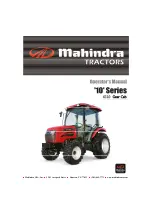9. Getting ready to work with attachments
66
If floating position is switched on, the attachment can be moved by outside influences or move out of
the way of obstacles. The attachment is guided on the ground.
Transport protection
If the joystick function is blocked, you can prevent an inadvertent contact of the joystick or film
keyboard from moving the attachment. Use transport lock for road driving! The joystick and film
keyboard movements can be blocked with the master switch (5).
l
Master switch off: joystick function and film keyboard blocked
l
Master switch on: joystick functions and film keyboard enabled
Operating joystick
This procedure provides instructions on how to operate the joystick.
To operate the joystick:
Danger: Risk of accident from improper usage of the tractor
Carry out the test run at a secure location. Keep people away from the tractor during the test run.
Because of the variety of attachments and connection possibilities, check the functions for proper
operation by a test run before use. If you disregard these guidelines, there is a possibility of severe or
fatal injuries.
Note: The joystick can be moved down (forward) and up (backward), as well as to the right and the left.
Additional functions can be activated by pressing various keys. You can recognize the functions on the
sign plate.
Note: The functions of the attachments that are connected at the front lift or at the Front or rear hydraulic
couplings are controlled with the joystick. The couplings are color-marked, i.e., an identical color
corresponds to an identical assignment.
1 Button 1 for joystick level 1
2 Button 2 for joystick level 2
3 Button 3 for joystick level 3
4 Joystick (joystick level 0 with no button pressed)
5 Master switch for working hydraulics
Transport protection
The main switch (5) can switch the functions of the keypad and the joystick on and off or lock it: If the
main switch (5) is off, the joystick and the membrane keyboard functions are locked.