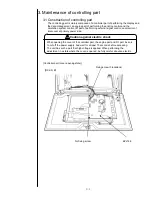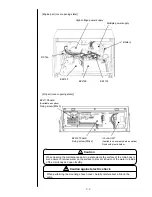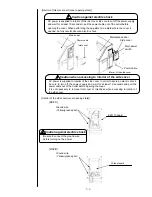2-49
Hitachi IJP - Model RX2
Careful Cleaning Instruction Manual
This is the function to clean the nozzle carefully when shutting down IJP.
Please read the instructions below and execute
“Careful cleaning” function.
1. Operation
1.1 Operation procedures of
“Careful cleaning” shutdown process
(1) Press Shutdown button at top right of the screen and [Shutdown Process Confirmation]
message will appear, as shown in bottom half of the figure below. *1
(2) Press Careful cleaning button.
The regular shutdown process with nozzle cleaning is executed by pressing OK
button or STOP*2 button.
*1 If [Shutdown Process Confirmation] message does not appear, go to Item 1.2 below.
*2 STOP button will only show up with Model RX2-S.
1.2 Confirmation of setup items for Confirmation message display of Control menu
In case that even the Shutdown button at top right is pressed but [Shutdown Process
Confirmation] message does not appear, go to
“Environment setup menu” screen and press
Touch screen setup. Then, press Display of
“Confirmation window for Manual Control Menu”.
If Nondisplay is selected, the shutdown process of
“Careful cleaning” is NOT available.
- 1/2 -
(
(
2
2
)
)
(
(
1
1
)
)
Summary of Contents for IJ RX2
Page 1: ...Service Manual HITACHI Printer Model RX2 Revision Feb 2014 Version A ...
Page 13: ...1 8 2 External views Rear side 1 2 2 Main body internal ...
Page 14: ...1 9 1 2 3 Print head ...
Page 101: ...3 26 Circuit diagram of EZJ127A ...
Page 102: ...3 27 Circuit diagram of EZJ127B ...
Page 116: ...3 41 Circuit diagram of EZJ129 ...
Page 164: ...4 40 5 Reset the time of the R air filter to 0 on the Parts usage time management screen ...
Page 247: ...7 Attached Drawing 7 1 Circulation System Diagram Circulation System Diagram 7 1 ...
Page 249: ...7 3 7 2 2 Electrical Connection Diagram RX2 B Basic model 7 3 ...