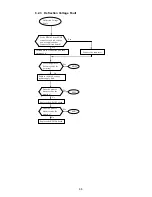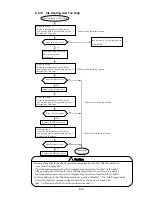6-10
1
Does the IJ printer become
ready when you start it by
pressing the Startup key
with the high-voltage power
supply unit output connector
disconnected?
Replace the high-voltage
power supply unit.
No
Yes
Is the alarm issued?
Has the ink/makeup entered
inside the nozzle head rear
cover?
Wipe the entered ink/makeup
away with JK wiper and allow
inside print head rear cover to
thoroughly dry.
Yes
No
Replace the ink.
Replace the EZJ125 board.
Resume the
operation.
No
Yes
Is the alarm issued?
Replace the EZJ126 board.
Resume the
operation.
Yes
No
Is the high-voltage line dusty?
Wipe and clean the dust
off the line and allow to
thoroughly dry.
Yes
No
Summary of Contents for IJ RX2
Page 1: ...Service Manual HITACHI Printer Model RX2 Revision Feb 2014 Version A ...
Page 13: ...1 8 2 External views Rear side 1 2 2 Main body internal ...
Page 14: ...1 9 1 2 3 Print head ...
Page 101: ...3 26 Circuit diagram of EZJ127A ...
Page 102: ...3 27 Circuit diagram of EZJ127B ...
Page 116: ...3 41 Circuit diagram of EZJ129 ...
Page 164: ...4 40 5 Reset the time of the R air filter to 0 on the Parts usage time management screen ...
Page 247: ...7 Attached Drawing 7 1 Circulation System Diagram Circulation System Diagram 7 1 ...
Page 249: ...7 3 7 2 2 Electrical Connection Diagram RX2 B Basic model 7 3 ...