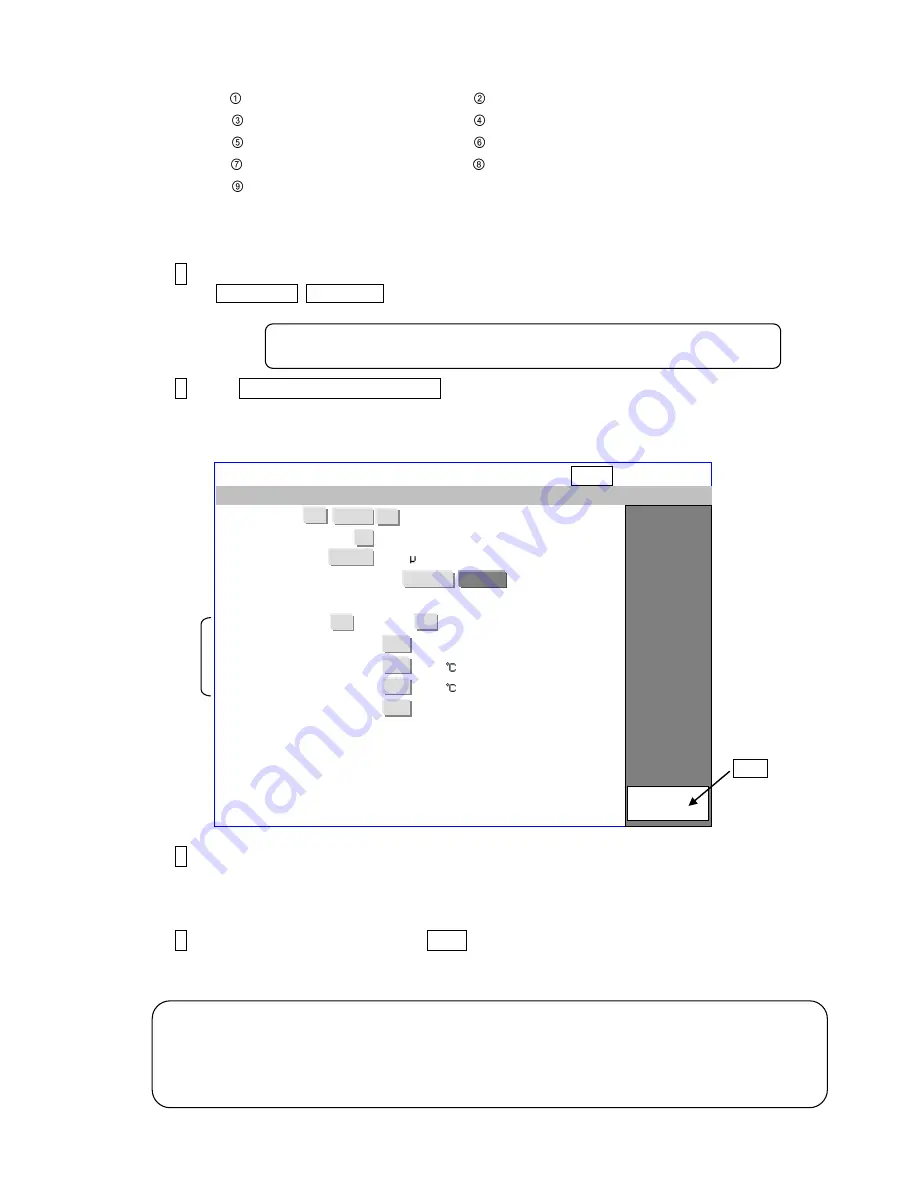
2-4
2.2 System environment setup
●
The setting with respect to the system environment of the IJ printer is performed.
Ink type
Cable length
Nozzle size
Ink temperature correction
Excitation frequency
Excitation curve
Ambient temperature upper limit
Ambient temperature lower limit
Excitation setting (Max.)
●
A “USB memory containing system data” is needed to set nozzle size.
●
This setting is performed in the IJ printer "Stop" state.
1 The maintenance menu is displayed.
If Prev. menu Next menu is not displayed on the maintenance menu, set the service
personnel maintenance mode on the login user selection screen.
2 Press System environment setup on the second page of the maintenance
menu.
The system environment setup screen is then displayed.
3 Modify the setting values.
*) Note: This item is automatically reset to the initial value when ink type is changed.
4 When setup is complete, press Back.
The screen returns to the maintenance menu.
[Note]
When change the ink type, Ink concentration control switch to enable on circulation environment
screen.
Set disable when does not use the Ink concentration control function on circulation environment
screen.
For information on changing to the service personnel maintenance mode,
refer to “2.1 Setting of service personnel maintenance mode.”
*)
Back
Back
Excitation freq.
68.9
Ink type
002
Cable length
4
Nozzle diameter
65
Ink temperature correction
disable
Excitation curve
01
Ambient temp. upper lim.
45
Ambient temp. lower lim.
00
Excitation V-ref. (Max)
19
(kHz; standard value: 68.9)
(JP-K69 )
(m)
(standard value: 0)
(19-27)
enable
System env. setup
+
-
+
-
[Stop ]
2015.07.07 12:45
Com=0
( m)
( ; 40-50
;
standard value:45)
( ; 0- 5
;
standard value: 0)
Summary of Contents for IJ RX2
Page 1: ...Service Manual HITACHI Printer Model RX2 Revision Feb 2014 Version A ...
Page 13: ...1 8 2 External views Rear side 1 2 2 Main body internal ...
Page 14: ...1 9 1 2 3 Print head ...
Page 101: ...3 26 Circuit diagram of EZJ127A ...
Page 102: ...3 27 Circuit diagram of EZJ127B ...
Page 116: ...3 41 Circuit diagram of EZJ129 ...
Page 164: ...4 40 5 Reset the time of the R air filter to 0 on the Parts usage time management screen ...
Page 247: ...7 Attached Drawing 7 1 Circulation System Diagram Circulation System Diagram 7 1 ...
Page 249: ...7 3 7 2 2 Electrical Connection Diagram RX2 B Basic model 7 3 ...






























