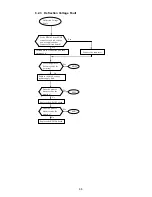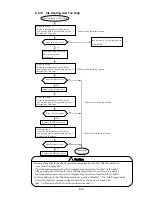6-9
6.2.7 Deflection Voltage Leakage
Deflection Voltage Leakage
Is the ink or makeup
deposited on the deflection
electrodes and their
surrounding sections?
Thoroughly remove
ink/makeup deposits and
allow the affected area to
dry.
Is any foreign matter
deposited between the
deflection electrodes?
Remove
foreign matter.
Blow air over the
deflection electrode area
because the ink and
makeup may remain.
Is the alarm issued?
Resume the
operation.
Yes
Yes
No
No
Is the alarm issued?
Resume the
operation.
No
Yes
Yes
Is the ink recovered
without filling the gutter
hole with the ink?
Yes
No
Yes
Does the ink stream
enter the center of the
gutter?
Adjust the ink stream position.
No
1
▪ Press the Clear key to clear
the fault.
▪ Press the Start up key to
restart the IJ printer.
▪ Press the Clear key to clear
the fault.
▪ Press the Start up key to
restart the IJ printer.
See section “6.5.8,
No ink suction
from gutter
”.
Are there any tapering
spikes of ink generated
between the deflection
electrodes?
Execute the “Nozzle
Backwash” function from
the circulation control
screen. Check the
excitation voltage and
pressure.
Is the alarm issued?
Resume the
operation.
Yes
No
Yes
No
No
Is the alarm issued?
Resume the
operation.
No
Yes
Summary of Contents for IJ RX2
Page 1: ...Service Manual HITACHI Printer Model RX2 Revision Feb 2014 Version A ...
Page 13: ...1 8 2 External views Rear side 1 2 2 Main body internal ...
Page 14: ...1 9 1 2 3 Print head ...
Page 101: ...3 26 Circuit diagram of EZJ127A ...
Page 102: ...3 27 Circuit diagram of EZJ127B ...
Page 116: ...3 41 Circuit diagram of EZJ129 ...
Page 164: ...4 40 5 Reset the time of the R air filter to 0 on the Parts usage time management screen ...
Page 247: ...7 Attached Drawing 7 1 Circulation System Diagram Circulation System Diagram 7 1 ...
Page 249: ...7 3 7 2 2 Electrical Connection Diagram RX2 B Basic model 7 3 ...