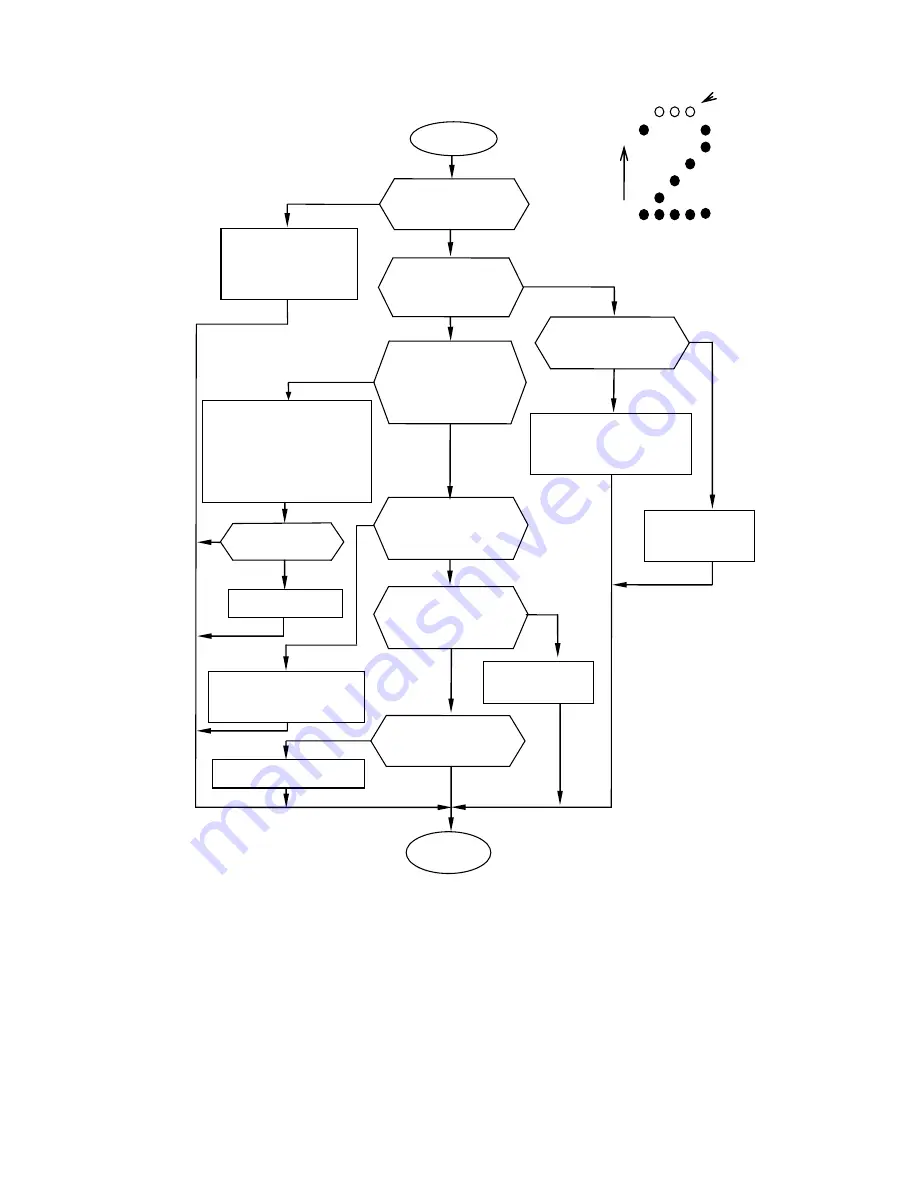
6-48
6.5.2 Chipped print (upper dots)
NOTICE
Do not repeat the nozzle backwash procedure more than two times.
If it is repeated to an excess, the ink becomes thin, thereby
causing disordered prints. If the ink is thin and disordered
prints are encountered, replace the ink.
Missing
dots
Direction of
deflection
Yes
Since it is conceivable that the
ink flow path may be clogged,
clean the ink final filter and
joints, backwash the nozzle,
and disassemble and clean the
nozzle.
No
Chipped print
Adjust the ink stream
position so that the ink
stream is centered with
respect to the gutter.
No
Is the ink stream
positioned at the
center of the gutter?
Yes
Is the ink pressure
lower than the
specified limit?
No
Yes
Is it possible to make
normal prints with the
ink pressure raised
above the specified
limit?
Pour the makeup over
the deflection electrode to
clean it.
Yes
Is there any ink or dirt
buildup on the plus
deflection electrode?
Yes
Yes
No
Is the charge
voltage properly
adjusted?
Adjust the charge voltage.
Adjust the ink
pressure until it is
within the limits.
Can the ink pressure be
adjusted?
No
Yes
Resume the
operation.
Replace the ink.
Can normal
prints be made?
No
Yes
Provide pressure relief and
then replace the pressure-
reducing valve.
Is the ink stream
positioned at the center
of the charge electrode?
No
Adjust the ink
stream position.
No
Summary of Contents for IJ RX2
Page 1: ...Service Manual HITACHI Printer Model RX2 Revision Feb 2014 Version A ...
Page 13: ...1 8 2 External views Rear side 1 2 2 Main body internal ...
Page 14: ...1 9 1 2 3 Print head ...
Page 101: ...3 26 Circuit diagram of EZJ127A ...
Page 102: ...3 27 Circuit diagram of EZJ127B ...
Page 116: ...3 41 Circuit diagram of EZJ129 ...
Page 164: ...4 40 5 Reset the time of the R air filter to 0 on the Parts usage time management screen ...
Page 247: ...7 Attached Drawing 7 1 Circulation System Diagram Circulation System Diagram 7 1 ...
Page 249: ...7 3 7 2 2 Electrical Connection Diagram RX2 B Basic model 7 3 ...
















































