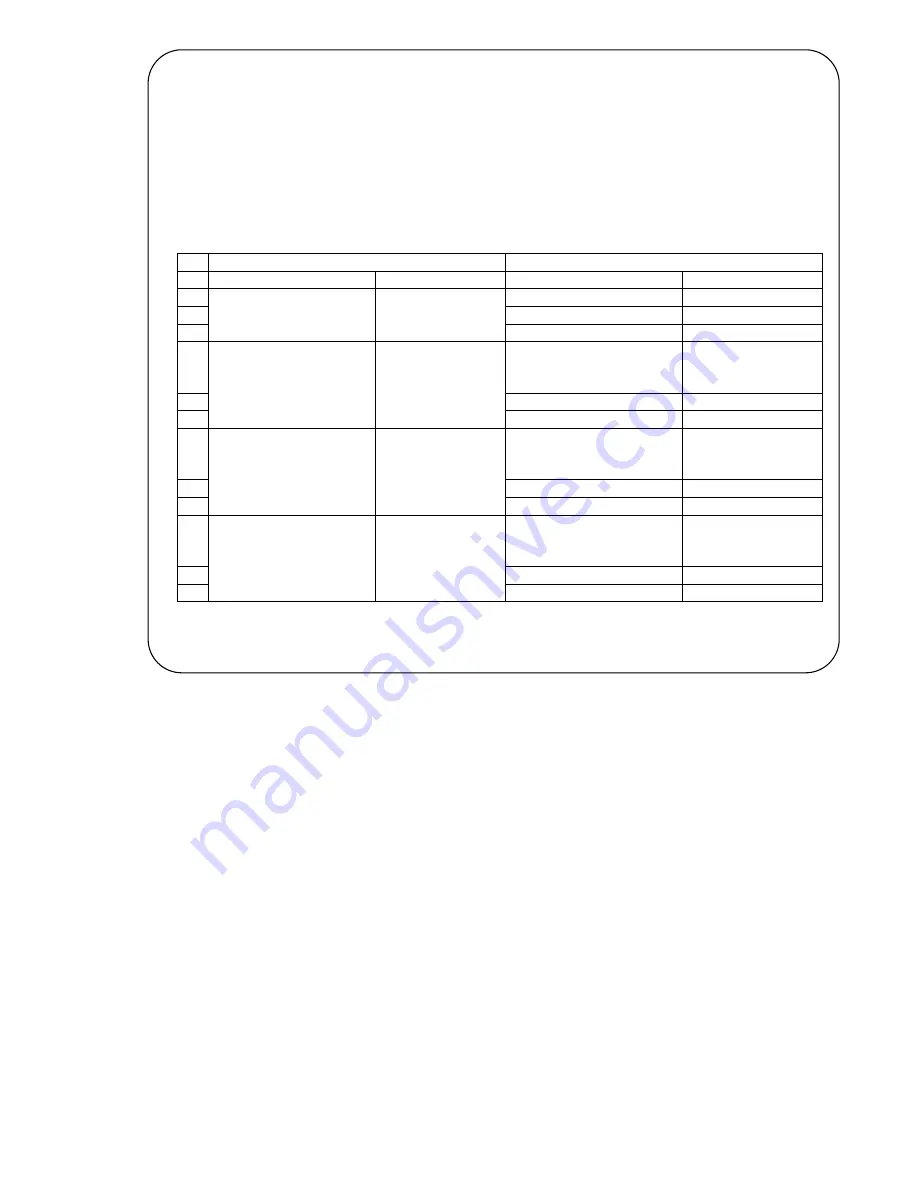
2-35
[Note]
●
Do not leave from the printer until download procedure is complete then confirm the select
language screen display.
The download has succeeded when select language screen redisplay.
Download had not succeeded when the select language screen did not redisplay or power failure
happened during download procedure.
In such case refer the troubleshoot 6.5.22.
●
Confirm the all message in following case and remake the message when the print result is not
properly.
Before
After
Languege1
Input mode
Languege1
Input mode
1
English, Thai,
Vietnamese, Simple
Chinese
Local language
Japanese
Local language
2
Traditional Chinese
Local language
3
Korean
Local language
4
Japanese
Local language
English, Thai,
Vietnamese, Simple
Chinese
Local language
5
Traditional Chinese
Local language
6
Korean
Local language
7
Traditional Chinese
Local language
English, Thai,
Vietnamese, Simple
Chinese
Local language
8
Japanese
Local language
9
Korean
Local language
10 Korean
Local language
English, Thai,
Vietnamese, Simple
Chinese
Local language
11
Japanese
Local language
12
Traditional Chinese
Local language
●
The text [Unknown print data] will display when call the message due to exchange Language1 or
Input mode.
Summary of Contents for IJ RX2
Page 1: ...Service Manual HITACHI Printer Model RX2 Revision Feb 2014 Version A ...
Page 13: ...1 8 2 External views Rear side 1 2 2 Main body internal ...
Page 14: ...1 9 1 2 3 Print head ...
Page 101: ...3 26 Circuit diagram of EZJ127A ...
Page 102: ...3 27 Circuit diagram of EZJ127B ...
Page 116: ...3 41 Circuit diagram of EZJ129 ...
Page 164: ...4 40 5 Reset the time of the R air filter to 0 on the Parts usage time management screen ...
Page 247: ...7 Attached Drawing 7 1 Circulation System Diagram Circulation System Diagram 7 1 ...
Page 249: ...7 3 7 2 2 Electrical Connection Diagram RX2 B Basic model 7 3 ...






























