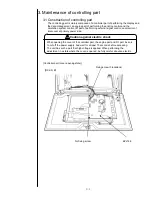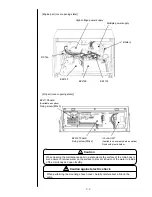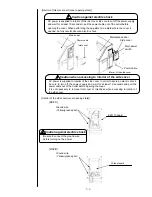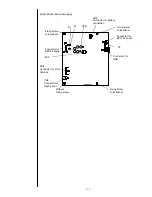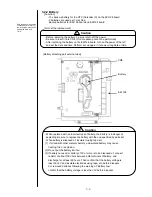2-52
(2) Automatic ink replenishment data (AUTOSPLY.TXT)
[Example]
- Control sequence
Norm. : Normal ink concentration
Low : Performing the reducing concentration control due to the high ink concentration
High : Performing the increasing concentration control due to the low ink concentration
- Initial level (High-speed machine)
The position of initial level at the high-speed machine (1 to 3) (0: At the other model)
- Mode
Result of Automatic ink replenishment (Refer to the next page (3).)
- Ambient temperature
Ambient temperature measured by the sensor in the neck of Printhead
- Viscometer temperature
Ink temperature measured by the sensor in the viscometer
- Dot count
The number of printed ink dots during the each ink replenishment interval
- Ink replenishment (for dot count)
Ink replenishment for printed ink dots (Replenishment time; Hour:Minute:Second)
- Makeup replenishment (to an initial level)
Makeup replenishment to the initial level (Replenishment time; Hour:Minute:Second)
- Ink replenishment (to an initial level)
Ink replenishment to the initial level (Replenishment time; Hour:Minute:Second)
- Finish time
Finished time of replenishment (Hour:Minute:Second)
<Process of ink replenishment control>
Ink
Concent-
ration
Sequence
Initial level sensor: OFF
Initial level sensor: ON
Normal
Normal ink
concentration
(1) Ink replenishment (for dot count (*1))
(2) Makeup replenishment
(to the initial level)
(1) Ink replenishment
(for dot count(*1))
(No makeup replenishment)
Low
Increasing
concentration
control
(1) Ink replenishment (for dot count (*1))
(2) Ink replenishment (to the initial level)
(No makeup replenishment)
No replenishment
High
Reducing
concentration
control
(1) Ink replenishment (*2)
(2) Makeup replenishment
(to the initial level)
No replenishment
(*1) In case of “Dot count < 65,536 dot”, ink replenishment is not performed and the dot count value
is added to next count.
(*2) Ink replenishment amount is the equivalent amount of Dot count
– 3.2ml. In case of minus value,
ink replenishment is not performed.
№ Date
Start time
Control
sequence
Initial level
(High-
speed
machine)
Mode
Ambient
temperature
Viscometer
temperature
Ink
Pressure
Cumulative
print count Dot count
Ink
replenishment
(for dot
count)
Makeup ink
replenishment
(to an initial
level)
Ink
replenishment
(to an initial
level)
Finish time
1 2011/7/7
0:02:49 High
1
2
26
23
0.297
0
0
0:00:00
0:00:00
0:00:00
0:02:49
2 2011/7/7
0:03:59 Norm.
1
3
26
23
0.257
0
0
0:00:00
0:00:00
0:00:00
0:03:59
3 2011/7/7
0:04:36 Norm.
-
B
26
23
0.256
17
1292
0:00:00
0:00:00
0:00:00
0:04:36
4 2011/7/7
0:07:43 Norm.
-
2
26
23
0.299
24
214
0:00:00
0:00:00
0:00:00
0:07:43
5 2011/7/7
0:11:11 Low
1
3
26
23
0.298
43
7572
0:00:00
0:00:00
0:00:00
0:11:11
6 2011/7/7
0:22:33 Norm.
-
B
26
23
0.256
58
10212
0:00:00
0:00:00
0:00:00
0:22:33
7 2011/7/7
0:30:55 Norm.
-
2
26
23
0.299
60
0
0:00:00
0:00:00
0:00:00
0:30:55
8 2011/7/7
0:31:22 Norm.
-
G
26
25
0.249
65
5655
0:00:00
TimeOver
0:00:00
0:31:52
Summary of Contents for IJ RX2
Page 1: ...Service Manual HITACHI Printer Model RX2 Revision Feb 2014 Version A ...
Page 13: ...1 8 2 External views Rear side 1 2 2 Main body internal ...
Page 14: ...1 9 1 2 3 Print head ...
Page 101: ...3 26 Circuit diagram of EZJ127A ...
Page 102: ...3 27 Circuit diagram of EZJ127B ...
Page 116: ...3 41 Circuit diagram of EZJ129 ...
Page 164: ...4 40 5 Reset the time of the R air filter to 0 on the Parts usage time management screen ...
Page 247: ...7 Attached Drawing 7 1 Circulation System Diagram Circulation System Diagram 7 1 ...
Page 249: ...7 3 7 2 2 Electrical Connection Diagram RX2 B Basic model 7 3 ...