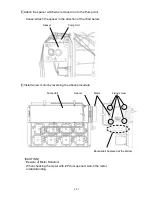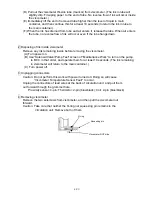4-19
8 Remove the fixing screws (8 positions) at the upper and lower
connecting parts of the circulation unit. The pump unit can be removed.
"Caution": Put wiping paper under the pump unit to provide for an ink drip.
9 Clean the portion stained with ink and make sure that the O-rings (4 positions) are
securely mounted in the concave parts of the lower-side circulation unit. Then, install a
pump unit by reversing the above procedure.
10 Perform
“Ink refill” and adjust the pressure. Make sure that there is no ink leak.
11 Reset the pump time to "0" on the
“Parts usage time management” screen.
Fixing screw
(
8 positions
)
Summary of Contents for IJ RX2
Page 1: ...Service Manual HITACHI Printer Model RX2 Revision Feb 2014 Version A ...
Page 13: ...1 8 2 External views Rear side 1 2 2 Main body internal ...
Page 14: ...1 9 1 2 3 Print head ...
Page 101: ...3 26 Circuit diagram of EZJ127A ...
Page 102: ...3 27 Circuit diagram of EZJ127B ...
Page 116: ...3 41 Circuit diagram of EZJ129 ...
Page 164: ...4 40 5 Reset the time of the R air filter to 0 on the Parts usage time management screen ...
Page 247: ...7 Attached Drawing 7 1 Circulation System Diagram Circulation System Diagram 7 1 ...
Page 249: ...7 3 7 2 2 Electrical Connection Diagram RX2 B Basic model 7 3 ...