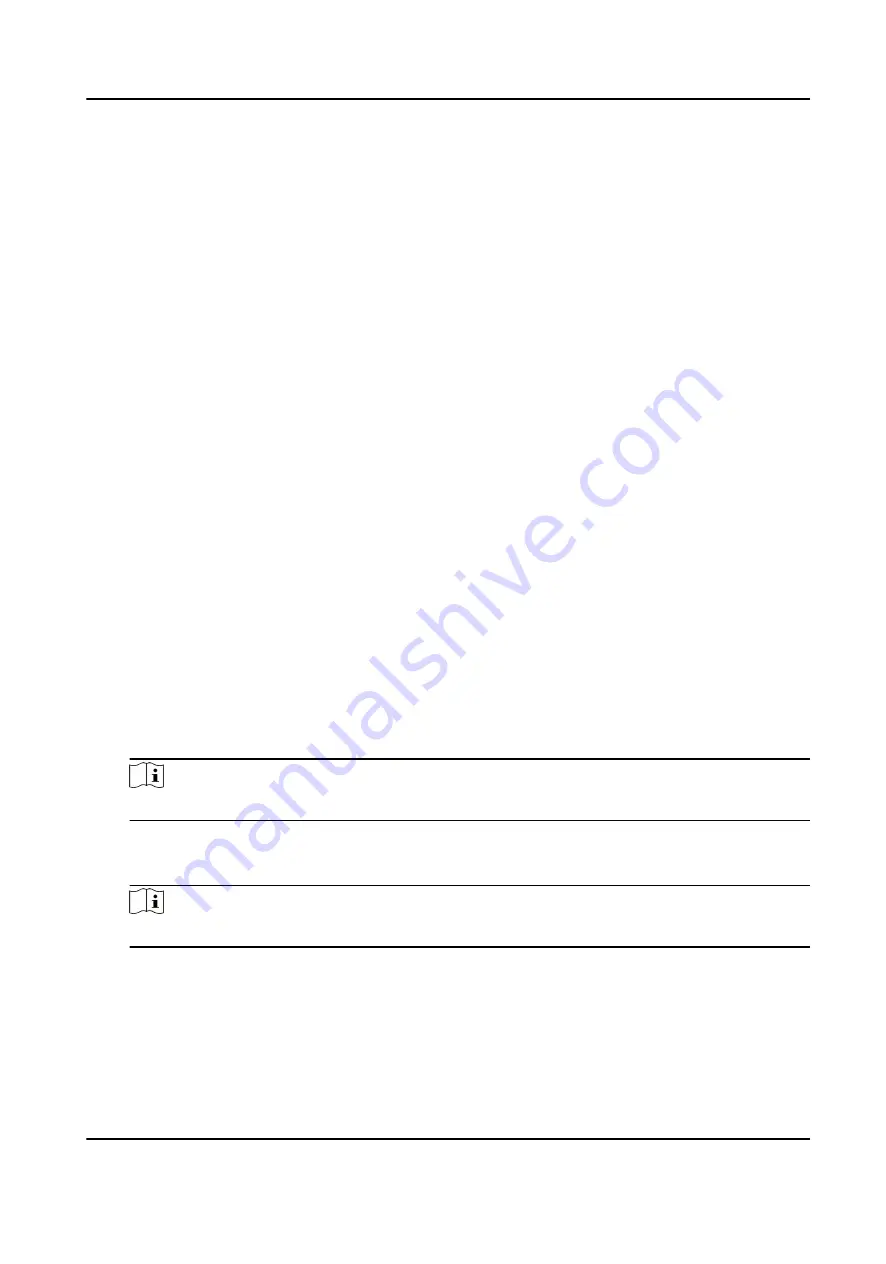
4. Click OK.
5. Optional: Set the switch on the upper right corner to ON to trigger the alarm output.
Configure Parameters for Lane Controller
After adding the lane controller to the client, you can configure its parameters for passing through
the lane.
Steps
1. Click Access Control → Advanced Function → Device Parameter to enter Parameter Settings
page.
2. In the device list on the left, select a lane controller and you can edit the lane controller's
parameters on the right.
3. Edit the parameters.
Passing Mode
Select the controller which will control the barrier status of the device.
• If you select According to DIP Settings, the device will follow the controller's DIP settings
to control the barrier. The settings on the software will be invalid.
• If you select According to Door's Schedule Settings, the device will follow the schedule
configured in the client software to control the barrier. The DIP settings of the controller
will be invalid.
Enable Free Passing Authentication
After enabling free passing authentication, an alarm will be triggered when the passing
personnel has no permission to pass through.
Opening/Closing Barrier Speed
Set the barrier's opening and closing speed. You can select from 1 to 10. The greater the
value, the faster the speed.
Note
The recommended value is 6.
Alarm Voice Prompt Duration
Set how long the audio will last, which is played when an alarm is triggered.
Note
0 refers to the alarm audio will be played until the alarm is ended.
Temperature Unit
Select the temperature unit that displayed in the device status.
Lightboard Brightness
Set the lightboard brightness.
DS-K3B601SX Series Swing Barrier User Manual
71
Summary of Contents for DS-K3B601S Series
Page 1: ...DS K3B601SX Series Swing Barrier User Manual ...
Page 36: ...Figure 4 8 Interface and Corresponded UART No DS K3B601SX Series Swing Barrier User Manual 22 ...
Page 38: ...DS K3B601SX Series Swing Barrier User Manual 24 ...
Page 40: ...Entering Wiring Exiting Wiring DS K3B601SX Series Swing Barrier User Manual 26 ...
Page 124: ...UD23132B D ...






























