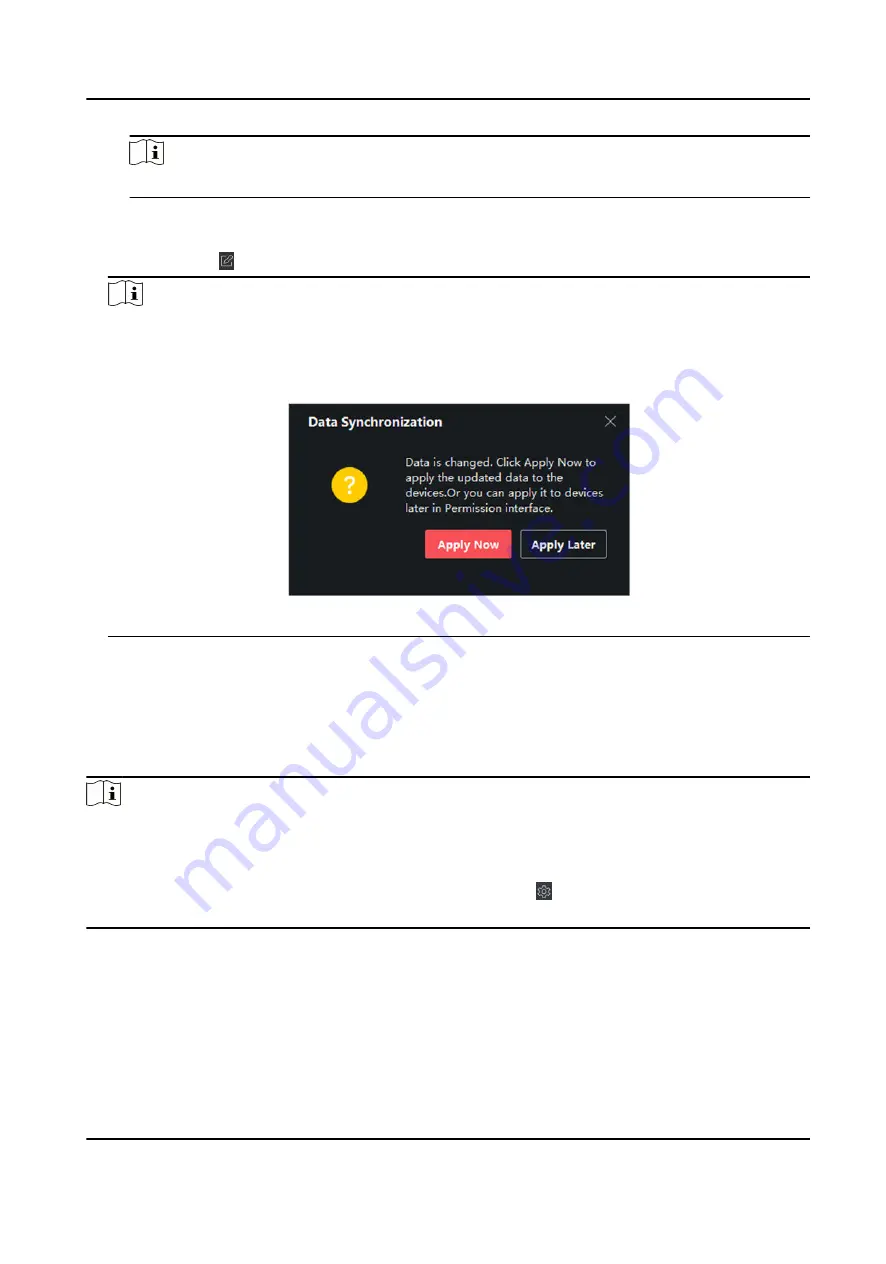
Note
You can check Display Failure Only to filter the applying results.
The selected persons in the applied access groups will have the authorization to enter/exit the
selected doors/door stations with their linked card(s) or fingerprints.
9. Optional: Click to edit the access group if necessary.
Note
If you change the persons' access information or other related information, you will view the
promptAccess Group to Be Applied on the right corner of the client.
You can click the prompt to apply the changed data to the device. You can select either Apply
Now or Apply Later.
Figure 7-8 Data Synchronization
7.7 Configure Advanced Functions
You can configure the advanced functions of access control to meet some special requirements in
different scene.
Note
• For the card related functions(the type of access control card), only the card(s) with access group
applied will be listed when adding cards.
• The advanced functions should be supported by the device.
• Hover the cursor on the Advanced Function, and then Click to customize the advanced
function(s) to be displayed.
7.7.1 Configure Device Parameters
After adding the access control device, you can configure the parameters of access control device,
access control points.
DS-K3B601SX Series Swing Barrier User Manual
66
Summary of Contents for DS-K3B601S Series
Page 1: ...DS K3B601SX Series Swing Barrier User Manual ...
Page 36: ...Figure 4 8 Interface and Corresponded UART No DS K3B601SX Series Swing Barrier User Manual 22 ...
Page 38: ...DS K3B601SX Series Swing Barrier User Manual 24 ...
Page 40: ...Entering Wiring Exiting Wiring DS K3B601SX Series Swing Barrier User Manual 26 ...
Page 124: ...UD23132B D ...






























