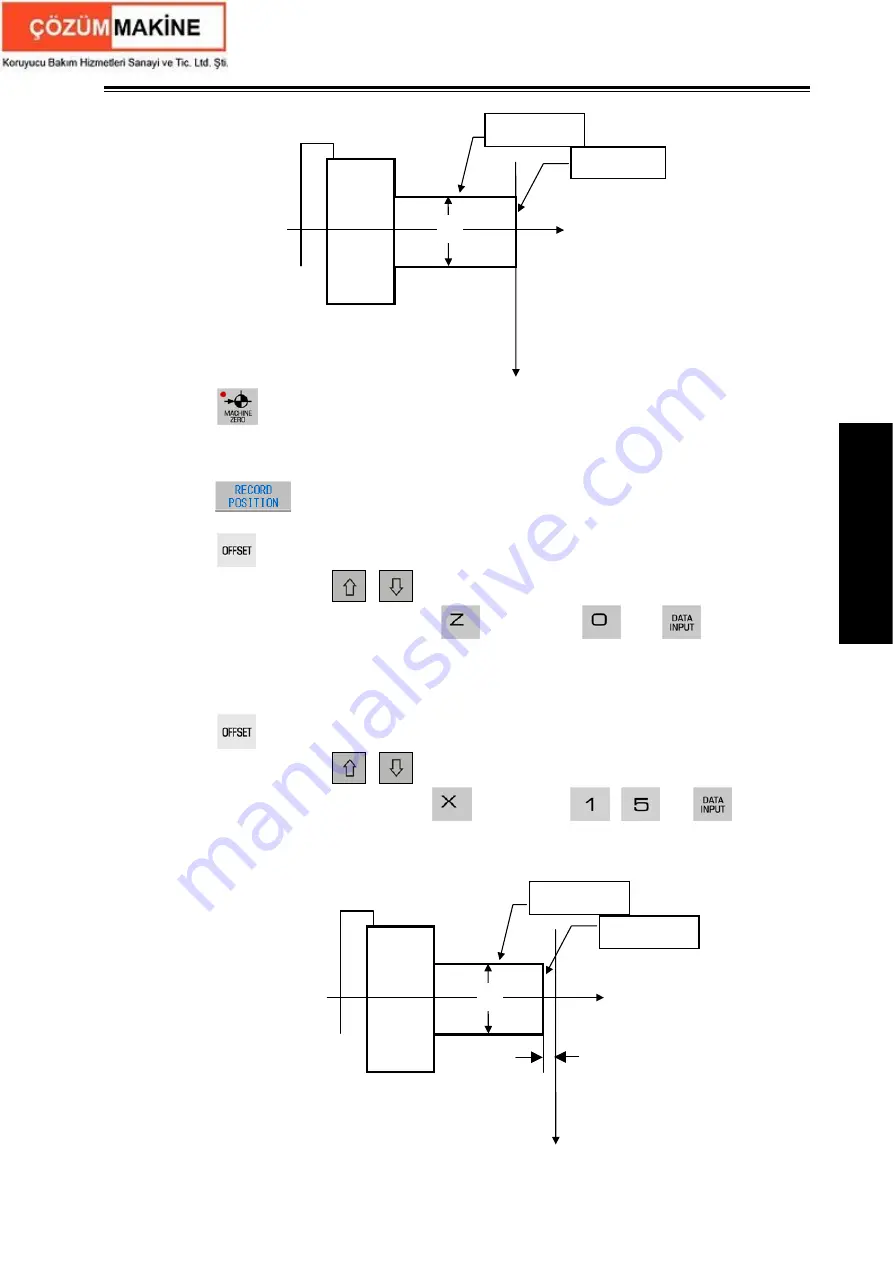
Chapter 7 Tool Offset and Setting
249
Ⅱ
Operation
Z
X
α
表面
A
表面
B
1) Press
key to enter Machine Zero mode, move axes to machine zero;
2) Select a tool by random and set the offset number of the tool to 00 (e.g. T0100, T0300) ;
3) Make the tool to cut on Surface A;
4) Retract the tool along X axis without the movement of Z axis, and stop the spindle; directly
press
, and the CNC records the absolute values of the position, at the moment,
directly move the tool;
5) Press
key to enter the Offset interface, select the TOOL OFFSET window, then move
the cursor by pressing
,
key to select the corresponding offset number;
6) Key in by sequence the address key
, number key
and
key to set the
offset value of Z axis;
7) Make the tool cut along Surface B;
8) Retract the tool along Z axis without the movement of X axis, and stop the spindle;
9) Measure the distance "
α
"(supposing
α
=15);
10) Press
key to enter the Offset interface, select the TOOL OFFSET window, then move
the cursor by pressing
,
to select the corresponding offset number;
11) Key in by sequence the address key
, number key
,
and
key to set
the offset value of X axis;
12) Move the tool to a safety height for tool change;
13) Change for another tool, and set the tool offset number to 00 (i.e. T0100, T0300);
Surface B
Surface A
Z
X
α
1
表面
A1
表面
B1
β
1
Surface B1
Surface A1
Summary of Contents for GSK980TDc
Page 17: ...I Programming ...
Page 18: ...GSK980TDc Turning CNC System User Manual ...
Page 190: ...GSK980TDc Turning CNC System User Manual 172 Ⅰ Programming ...
Page 191: ...Ⅱ Operation Ⅱ Operation ...
Page 192: ...GSK980TDc Turning CNC System User Manua Ⅱ Operation ...
Page 326: ...GSK980TDc Turning CNC System User Manual 306 Ⅱ Operation ...
Page 327: ...Ⅲ Connection Ⅲ Connection ...
Page 328: ...GSK980TDc Turning CNC System User Manual Ⅲ Connection ...
Page 470: ...GSK980TDc Turning CNC System User Manual 448 Ⅲ Connection ...






























