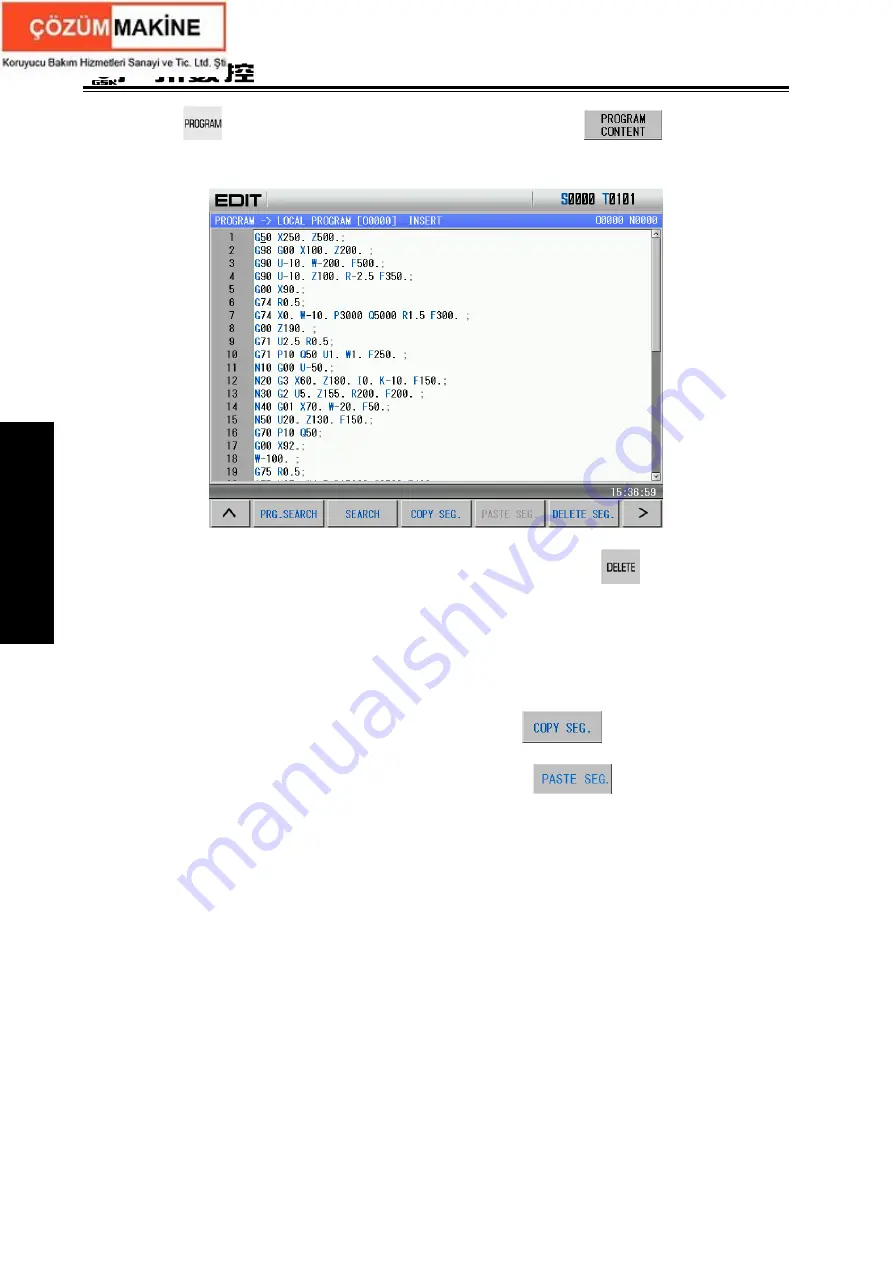
GSK980TDc Turning CNC System User Manual
232
Ⅱ
Operation
1) Press
in Edit mode to enter program interface, and press
to enter program
content page.
2) Move the cursor to the head of the block to be deleted, then press
key.
6.1.8 Copying and pasting a block
Steps:
1) Select Edit mode, and the program content page is displayed;
2) Move the cursor to the required copy block, press
, and the current block is
copied;
3) Move the cursor to the required paste position, press
, and the copied block is
pasted.
6.1.9 Canceling and recovering a program
Steps:
1) Select Edit mode, the program content page is shown below:
Summary of Contents for GSK980TDc
Page 17: ...I Programming ...
Page 18: ...GSK980TDc Turning CNC System User Manual ...
Page 190: ...GSK980TDc Turning CNC System User Manual 172 Ⅰ Programming ...
Page 191: ...Ⅱ Operation Ⅱ Operation ...
Page 192: ...GSK980TDc Turning CNC System User Manua Ⅱ Operation ...
Page 326: ...GSK980TDc Turning CNC System User Manual 306 Ⅱ Operation ...
Page 327: ...Ⅲ Connection Ⅲ Connection ...
Page 328: ...GSK980TDc Turning CNC System User Manual Ⅲ Connection ...
Page 470: ...GSK980TDc Turning CNC System User Manual 448 Ⅲ Connection ...






























