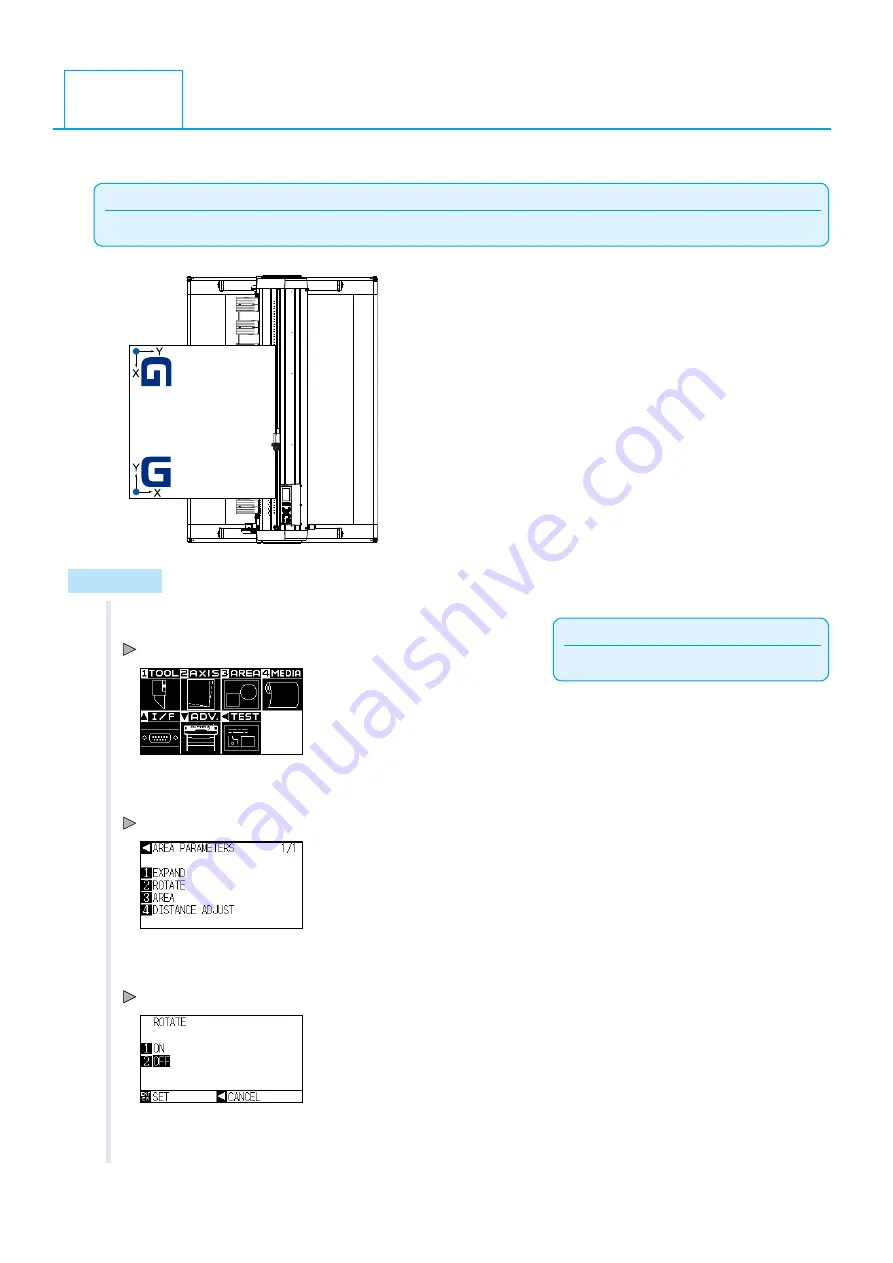
3-10
Rotate the coordnate axes to change the cuttng drecton.
Reference
The rotaton settngs wll be saved even f the power s shut off.
Coordnate axes rotaton
settngs on
Coordnate axes rotaton
settngs off
Operation
Supplement
Perform the settngs n Normal menu.
1
Press the [PAUSE/MENU] key.
MENU screen s dsplayed.
2
Press the [3] key (AREA).
AREA PARAMETERS settng screen (1/1) s dsplayed.
3
Press the [2] key (ROTATE).
ROTATE screen s dsplayed.
4
Press the [1] key (ON) or the [2] key (OFF).
3.4
Setting the Cutting Direction






























