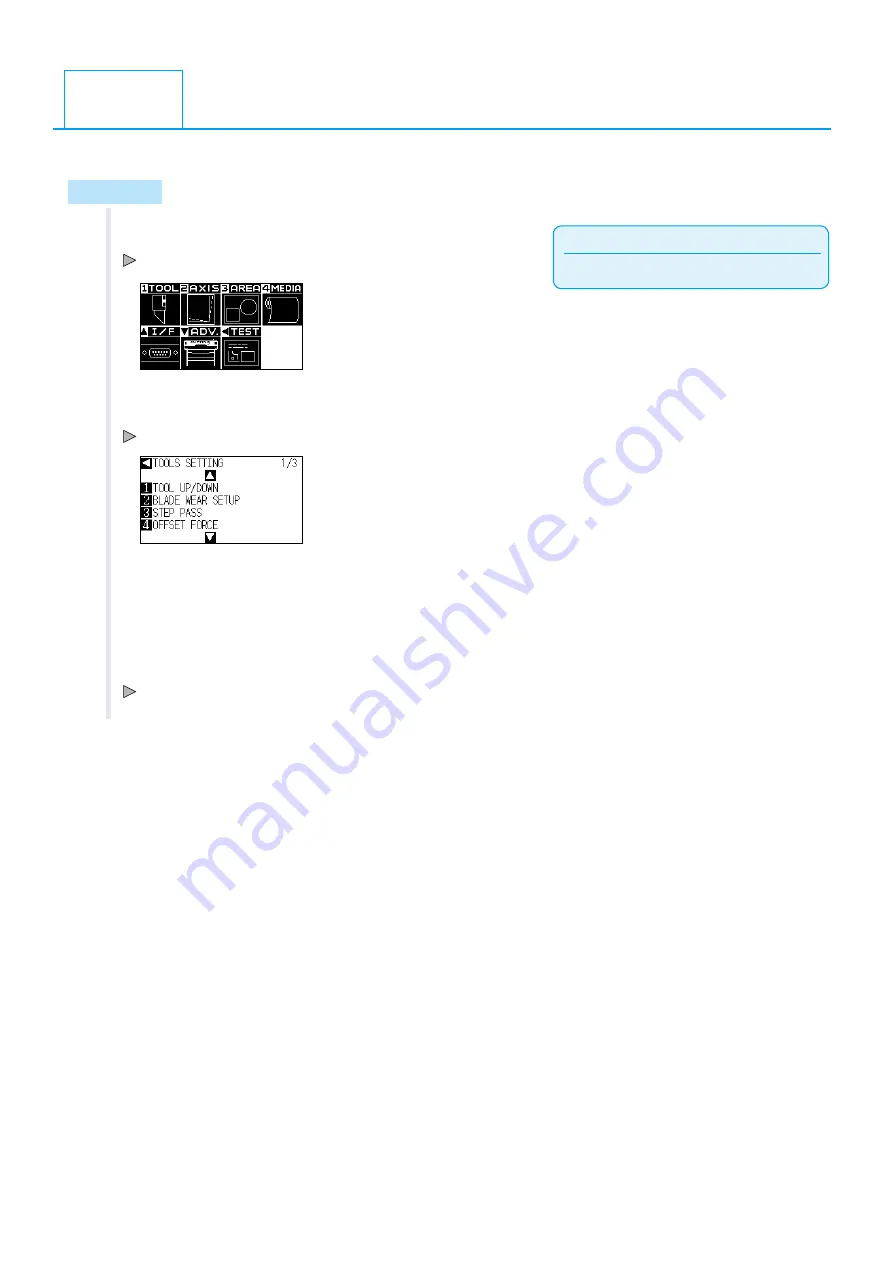
3-2
Ths s a functon to rase or lower the tool (pen).
Operation
Supplement
Perform the settngs n Normal menu.
1
Press the [PAUSE/MENU] key.
MENU screen s dsplayed.
2
Press the [1] key (TOOL).
TOOL SETTING (1/3) screen s dsplayed.
3
Tool s rased or lowered every tme the [1] key (TOOL UP/
DOWN) s pressed.
4
Press the [PAUSE/MENU] key.
It wll return to default screen.
3.1
Raise or Lower the Tool






























