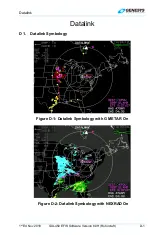Datalink
D-10
IDU-450 EFIS Software Version 8.0H (Rotorcraft)
1
st
Ed Nov 2018
3) Press
MENU (R1)
then
FORMAT
(R4)
to format Datalink page.
4) Scroll
to
PAN ON
,
DCLTR..
, or
ROUTE ON
, Push to enter.
D 4. Top-Level Auto Pop-Up Function Descriptions
Table D-8: Top-Level Auto Pop-Up Function Descriptions
FPL
(L1)
When showing Datalink page with pan mode enabled,
PN
OFF
appears. Press to disable pan mode.
RESET
has
precedence over
PN OFF
.
ACTV
(L2)
When showing ND or Datalink page with: (a) pan mode
enabled; (b) information for the nearest highlighted waypoint
being shown; and (c) airport weather information present in
the information block;
WX
appears. Press to display textual
METAR and TAF data for the airport.
INFO
(L3)
When showing Datalink page with pan mode enabled,
NORTH
appears. Press to shift the center of page in the
specified direction.
OBS
(L4)
When showing Datalink page with pan mode enabled,
SOUTH
appears. Press to shift the center of page in the
specified direction.
BARO
(R2)
When showing Datalink page with pan mode enabled,
INFO
or
HIDE
appears. Press to toggle the display of information for
the nearest highlighted waypoint. Refer to the INFO Menu
requirements for the amount and type of information
presented.
NRST
(R3)
When showing Datalink page with pan mode enabled,
EAST
appears. Press to shift the center of page in the specified
direction.
(R4)
When showing Datalink page with pan mode enabled,
WEST
appears. Press to shift the center of page in the specified
direction.
D 5.
MFD Page First-Level Option Descriptions
WX LGND
(ACTV)
(L2)
: Activates datalink weather legend.