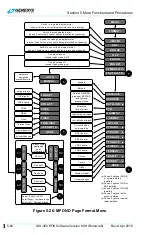Section 6 Quick Start Tutorial
6-6
IDU-450 EFIS Software Version 8.0H (Rotorcraft)
1
st
Ed Nov 2018
Add Waypoint to an Active Route on PFD or MFD
1) Press
ACTV (L2)
.
2) Scroll
to location on waypoint list where added waypoint is to be
inserted above.
3) Press
INSERT (R2)
.
4) Press
NRST APT.. (L2)
,
NRST VOR.. (L3)
,
NRST NDB.. (L4)
,
NRST
FIX.. (R2)
,
NRST USR.. (R3)
, or
AIRWAY.. (R4)
(when applicable) and
then
a) Scroll
to make selection and push to enter, or
b) Use
to enter waypoint identifier and push to enter.
5) Press
SAVE (L1)
to save new active flight plan as another stored flight
plan or press
EXIT (R1)
to save changes to active flight plan.
Delete Waypoint from an Active Route on PFD or MFD
1) Press
ACTV (L2)
.
2) Scroll
to highlight the waypoint to delete and press
DELETE (R3)
to
prompt
CONFIRM DEL WPT
. If part of a published procedure, press
DELETE (R3)
to prompt
CONFIRM DEL PROC
.
3) Push
to
CONFIRM DEL WPT
or
CONFIRM DEL PROC
.
4) Press
SAVE (L1)
to save new active flight plan as another stored flight
plan.
Omnibearing Selector Function
Automatic OBS (FMS OBS Only) on PFD or MFD
1) If FMS is in OBS Manual but automatic OBS is desired, press
OBS
(L4)
.
2) Press
OBS AUTO (R4)
.
3) Push
OBS:AUTO
to enter.
Manual OBS on PFD or MFD
1) Press
OBS
(L4)
.
2) To select HSI source, press
NAV VLOC1 (L3)
or
NAV VLOC2 (L4)
.