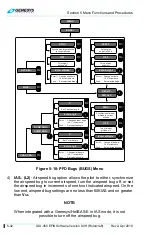Section 5 Menu Functions and Procedures
5-30
IDU-450 EFIS Software Version 8.0H (Rotorcraft)
Rev A Apr 2019
1) Waypoints
2) Identifier
3) Type
4) Elevation (if available)
5) Long
name
6) Bearing
and
Distance
7) Latitude/Longitude
8) Navigation
aides
9) Frequency
10) Airports
11) Communication frequencies
12) Runway data
NOTE:
Frequencies are only sent to either com or nav radios in the standby
position. It is up to the pilot to swap frequencies to the active position in
the applicable radio.
When information is presented for an ILS or localizer waypoint and the
current VLOC1 or VLOC2 omnibearing selectors are not synchronized with
the localizer course,
CRS SYNC (L4)
synchronizes
VLOC1 (L3)
and
VLOC2 (L4)
omnibearing selectors to the localizer course.
Figure 5-11: CRS SYNC
5.9.1. Information (INFO) Menu (Step-By-Step)
1) Press
INFO..
(L3)
to view active
waypoint.