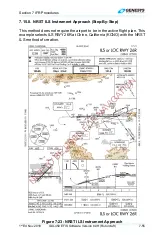Section 7 IFR Procedures
1
st
Ed Nov 2018
IDU-450 EFIS Software Version 8.0H (Rotorcraft)
7-63
4) To create published holding
pattern at KEATN, scroll/push
through the process then push to
enter. Observe KEATN is in
correct position in active flight
plan after (KCAK).
5)
❷
Upon executing the missed
approach, press
ACTV (L2)
.
Scroll
to
KEATN
press
(R4)
and push
to enter direct
routing to KEATN.
6) Verify the active flight plan has
the holding pattern entered as
published and is depicted on the
ND correctly.
7) Established holding pattern at
KEATN. When cleared to
continue to next waypoint, press
CONT (L2)
.
Waypoint sequencing
resumes to next waypoint.
8) If an instrument approach is
necessary at the destination
(KDTW) the approach can be
loaded without losing the holding
pattern at KEATN, since it was
not part of the KCAK ILS 01
Instrument approach procedure.