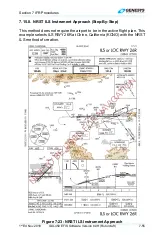Section 7 IFR Procedures
7-48
IDU-450 EFIS Software Version 8.0H (Rotorcraft)
1
st
Ed Nov 2018
1)
Press
ACTV (L2)
. Scroll
to
airport active waypoint. Push to
enter.
2) Scroll
to
IFR APPR..
and push
to enter.
3) Scroll
to desired approach
(LBCA)
and push to enter.
4) Scroll
to transition (*indicates
most logical from current position).
Push to enter.
5) Scroll
to desired runway. Push
to enter.
6) Follow ATC clearance and
determine where to proceed. To
view NAV LOG, press
MENU (R1)
and
PAGE (R3)
. Scroll
to
NAV
LOG
and push to enter.
7)
❷
Assume ATC issued clearance
to proceed direct to KOAKS, press
ACTV (L2)
and
(R4)
when
KOAKS was highlighted.
8) It is only desired to cross KOAKS
as a waypoint. Push
to enter.