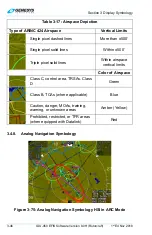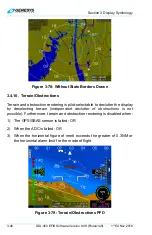Section 3 Display Symbology
1
st
Ed Nov 2018
IDU-450 EFIS Software Version 8.0H (Rotorcraft)
3-53
procedure are displayed. In addition, the runways associated with the three
nearest airports (as computed by the TAWS algorithms) are displayed.
3.4.16.1. Parallel
Track
When there is an active flight plan and GPS/SBAS OBS setting is
automatic, the flight plan path is shown on the ND in correct relationship to
the ownship symbol. See Section 5 Menu Functions and Procedures for
details on creating a parallel track.
Figure 3-86: Parallel Track
3.4.16.2.
Active Flight Plan Path
The active flight plan path’s active leg/manual course and active waypoint
are magenta but turn amber (yellow) in the event of a GPS LON caution.
Figure 3-87: Loss of Navigation
Original flight plan path