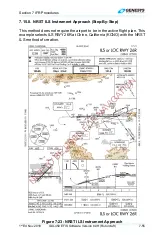Section 7 IFR Procedures
7-52
IDU-450 EFIS Software Version 8.0H (Rotorcraft)
1
st
Ed Nov 2018
1) Press
ACTV (L2)
. Scroll
to
desired airport
from active flight
plan
and push to enter.
2) Scroll
to
IFR APPR..
and push
to enter.
3) Scroll
to desired approach, for
example,
RNAV32 (99617)
. Verify
WAAS channel number
matches instrument approach
chart and push to enter.
4) Scroll
to the desired transition
and push to enter. (* = most
logical from present position.)
5) Scroll
to assigned landing
runway.
(Active runway is light
gray for identification purposes.)
6) While 2.8NM outside of FAF, the
VDI source is LPV1. DA is set to
1,580’ and the mini map is
selected from the DCLTR menu.
❸
On final approach course and
approaching the FAF,
appears with the
VDI. The source automatically
switches to LPV1. The autopilot is
coupled in vertical mode.