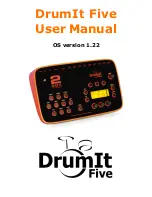chapter 05
GROOVES PAGE part 1
palettes, grooves and fills
5:1 An Introduction to the Palette
The Palette is central to the Groove engine. It consists of 128
slots, each corresponding to a key on your MIDI keyboard.
Any Groove you want to use in BFD2 must be assigned to a
slot in the Palette, whether you want to trigger it with a MIDI
key, or use it in the other possible playback modes.
The Palette is shown in the form of a MIDI keyboard layout,
going from the lowest note at the bottom to the highest note at
the top.
Use the scrollbar or mousewheel to access the full range of
the keyboard in the Palette.
MIDI channels and key ranges
By default, the Groove palette and any notes mapped to
articulations receive MIDI events on all MIDI channels (Omni
mode). As well as this, any MIDI note automation of BFD2
controls also receives on Omni.
In the BFD2 Session preferences you can set Groove notes,
articulation notes and MIDI automation to separate MIDI
channels.
Unless you change the MIDI channel settings, it is recom-
mended that you use C5 and above for Grooves, so as not to
interfere with the default key assignments for the sounds.
A Groove cannot co-exist with articulation mappings on the
same key!
If any slot already contains an articulation mapping for BFD2’s
sounds. it is greyed out. You can still place a Groove onto the
key, but any articulations mappings are removed.
Palette and info inspectors visibility
By default, the Groove and Palette info inspectors are not
shown, as they share screen-space with the Palette. Click the
Show/Hide Inspectors button to reveal them. Click the but-
ton again to hide them and devote all available space to the
Palette.
You can freely adjust the visible Palette and info inspector areas by clicking the border between
them and dragging up/down.
See section 5:8 for more information about the Palette and Groove info inspectors.
Show/Hide
Inspectors
Default
Groove Actions
Slot
Groove Actions
Fill
button
Auto-Fill
button
Playback
indicators /
Preview
buttons
Scrollbar
Each slot
corresponds
to a MIDI key
Key
labels