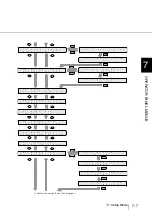7-13
7.2 Setup mode functions
7
OPERA
T
OR P
A
NEL MENUS
LCD
display
Descriptions
Selectable
parameters
Default
Mode
Remarks
On-
line
Off-
line
B.Drop-out
Specifies the back page
dropout color for a
monochrome scan.
R
G
B
G
Avail-
able
Avail-
able
Settings via the
PC have the
priority.
Brightness
Adjust the Front/Back
Brightness to compensate for
the grayscale level differences
between the CCDs.
-6 to +6
0
Avail-
able
Avail-
able
SCSI ID
Specifies SCSI ID of the
scanner.
0 to 7
5
Not
Avail-
able
Avail-
able
New SCSI ID
valid after
power cycle.
Product ID
Specifies the scanner product
ID.
fi4860C /
fi4990C /
M4099D /
M3099G
fi4860C
Not
Avail-
able
Avail-
able
New setting
valid after
power cycle.
SCSI Bus
Specifies the SCSI data bus
width, 8bit or 16 bit.
16bit/
8bit
16bit
Not
Avail-
able
Avail-
able
New setting
valid after
power cycle.
Interface
Specifies the interface to use
when an optional or third party
interface board is installed in
the TPS (Third Party Slot).
Auto /
SCSI /
TPS
Auto
Not
Avail-
able
Avail-
able
Summary of Contents for 4860C - fi - Document Scanner
Page 1: ...Operator s Guide fi 4860C2 Image Scanner P3PC 1692 01ENZ0 ...
Page 2: ......
Page 22: ... xx ...
Page 26: ... xxiv ...
Page 140: ...4 6 4 3 Replacing the Pad ASSY Pad cleaning area Pad ASSY Guide plate ...
Page 158: ...4 24 4 7 Replacing the Back side Lamp ...
Page 190: ...5 32 5 4 Labels on the Scanner ...
Page 288: ...8 6 8 4 fi 486TRK Thinner paper Roller Kit ...
Page 294: ...9 6 9 3 Dimensions ...
Page 312: ... AP 18 ...