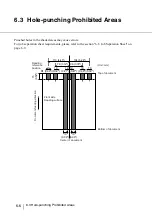5-27
5.2 Troubleshooting
5
SOL
V
ING COMMON PR
OBLEMS
(* 1) For the details on how to install the SCSI card driver and updates, refer to section
2.2 in the “fi-4860C2 Installation Guide”.
(* 2) For the details on how to install FUJITSU TWAIN, refer to “FUJITSU TWAIN32
Scanner Driver (Scanner Utility for Microsoft Windows) User’s Guide,” “3.
Installation.” The User’s Guide is included in the FUJITSU TWAIN CD-ROM.
(* 3) For the details of error messages, refer to "APPENDIX 3 MESSAGES ON THE
NO
YES
YES
NO
Is the interface cable connected
properly?
Is the Check LED on the operator
panel blinking?
Connect the interface cable
properly.
Check LCD display for error.
Eliminate the cause of the error.
(* 3)
Continued from the previous page
Contact an authorized FUJITSU
Scanner service provider.
Summary of Contents for 4860C - fi - Document Scanner
Page 1: ...Operator s Guide fi 4860C2 Image Scanner P3PC 1692 01ENZ0 ...
Page 2: ......
Page 22: ... xx ...
Page 26: ... xxiv ...
Page 140: ...4 6 4 3 Replacing the Pad ASSY Pad cleaning area Pad ASSY Guide plate ...
Page 158: ...4 24 4 7 Replacing the Back side Lamp ...
Page 190: ...5 32 5 4 Labels on the Scanner ...
Page 288: ...8 6 8 4 fi 486TRK Thinner paper Roller Kit ...
Page 294: ...9 6 9 3 Dimensions ...
Page 312: ... AP 18 ...