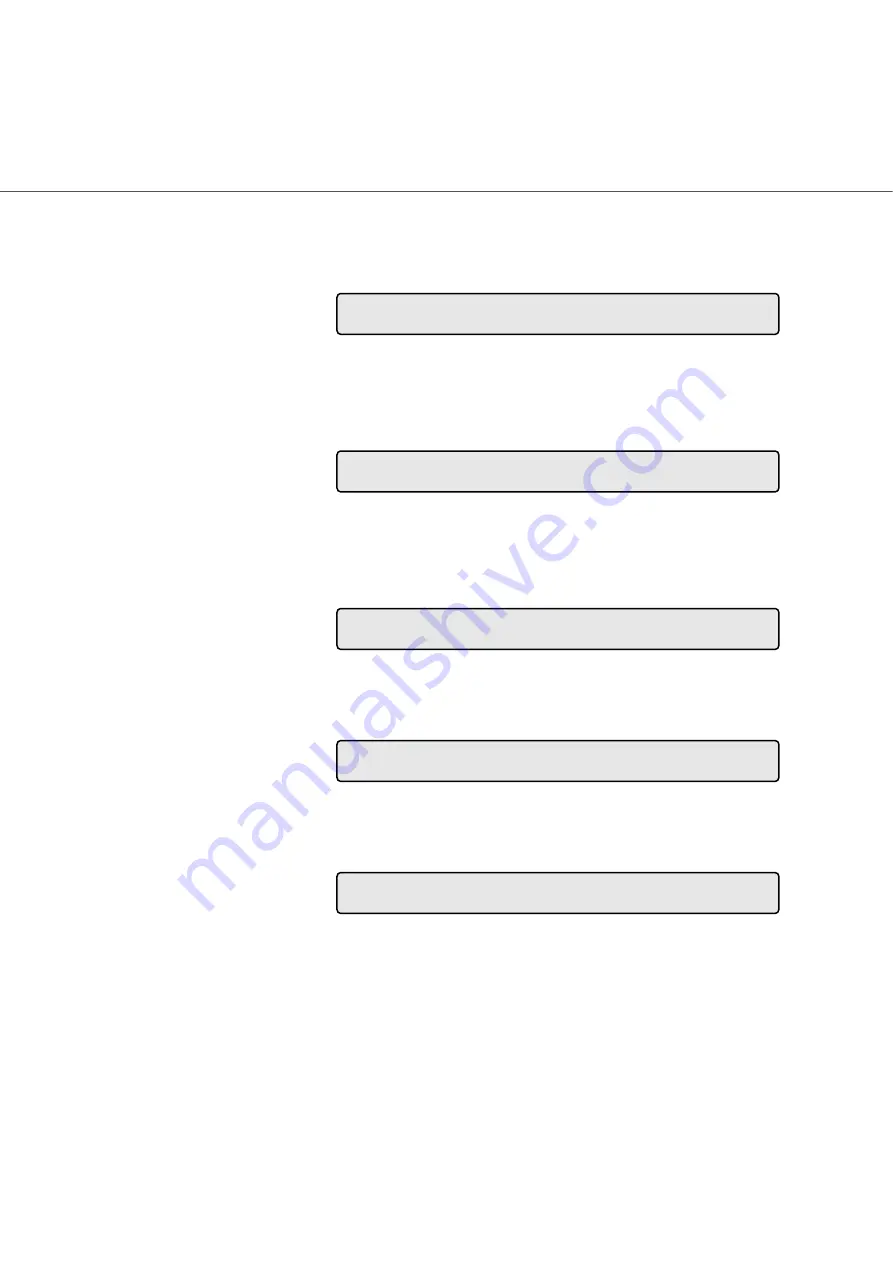
●
AP-11
<Skew error>
The following message is displayed, When skewed document is
fed from the hopper to the ADF.
<Hopper is full or
Pick unit not set>
The following message is displayed, when the Pick roller unit is
not set correctly or when there are too many documents.
(When the documents are on the hopper.)
<Pick unit not set>
The following message is displayed, when the Pick roller unit is
not set correctly.
(When the documents are not exist on the hopper.)
<Pick unit not set>
The following message is displayed, when the Pick roller unit is
not set correctly during scanning.
<Brake roller not
set>
The following message is displayed, when scanning while the
Brake roller unit is not set correctly.
I
r
u
l
g
r
e
a
p
r
p
e
r
a
H
p
r
e
o
p
o
e
r
v
o
a
d
l
o
t
n
e
t
s
P
c
r
o
i
k
l
e
r
l
u
n
i
t
P
c
r
o
i
k
l
e
r
l
u
n
i
t
a
o
t
n
e
t
s
B
k
e
r
o
r
e
r
l
l
Summary of Contents for 4860C - fi - Document Scanner
Page 1: ...Operator s Guide fi 4860C2 Image Scanner P3PC 1692 01ENZ0 ...
Page 2: ......
Page 22: ... xx ...
Page 26: ... xxiv ...
Page 140: ...4 6 4 3 Replacing the Pad ASSY Pad cleaning area Pad ASSY Guide plate ...
Page 158: ...4 24 4 7 Replacing the Back side Lamp ...
Page 190: ...5 32 5 4 Labels on the Scanner ...
Page 288: ...8 6 8 4 fi 486TRK Thinner paper Roller Kit ...
Page 294: ...9 6 9 3 Dimensions ...
Page 312: ... AP 18 ...












































