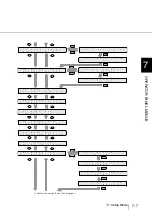7-17
7.3 Setup Mode Details
7
OPERA
T
OR P
A
NEL MENUS
HINT
If the following error occurs frequently, change the setting by
referring to the explanation on the table.
- Double-feed
- Mis-pick
- Paper Jam1
Setting
Document sepa-
ration force
Double-feed occurs
frequently.
Mis-pick or
Paper jam1 occurs fre-
quently.
Thick
Strong
Make the document
separation force stronger.
Make the document separation
force weaker.
Medium Thick Medium strong
Medium Average
(Factory
default)
Medium Thin Medium weak
Thin
Weak
Summary of Contents for 4860C - fi - Document Scanner
Page 1: ...Operator s Guide fi 4860C2 Image Scanner P3PC 1692 01ENZ0 ...
Page 2: ......
Page 22: ... xx ...
Page 26: ... xxiv ...
Page 140: ...4 6 4 3 Replacing the Pad ASSY Pad cleaning area Pad ASSY Guide plate ...
Page 158: ...4 24 4 7 Replacing the Back side Lamp ...
Page 190: ...5 32 5 4 Labels on the Scanner ...
Page 288: ...8 6 8 4 fi 486TRK Thinner paper Roller Kit ...
Page 294: ...9 6 9 3 Dimensions ...
Page 312: ... AP 18 ...