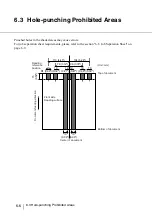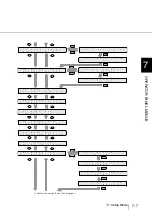7-1
7
OPERATOR PANEL
MENUS
This chapter explains the setup mode and the test mode of the scanner.
7.1 Setup Mode .........................................................................7-2
7.2 Setup mode functions........................................................7-9
7.3 Setup Mode Details ..........................................................7-16
7.4 Test Mode Overview .........................................................7-67
7.5 Test Mode Details .............................................................7-72
Summary of Contents for 4860C - fi - Document Scanner
Page 1: ...Operator s Guide fi 4860C2 Image Scanner P3PC 1692 01ENZ0 ...
Page 2: ......
Page 22: ... xx ...
Page 26: ... xxiv ...
Page 140: ...4 6 4 3 Replacing the Pad ASSY Pad cleaning area Pad ASSY Guide plate ...
Page 158: ...4 24 4 7 Replacing the Back side Lamp ...
Page 190: ...5 32 5 4 Labels on the Scanner ...
Page 288: ...8 6 8 4 fi 486TRK Thinner paper Roller Kit ...
Page 294: ...9 6 9 3 Dimensions ...
Page 312: ... AP 18 ...