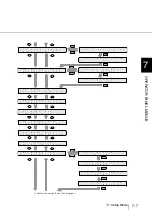7-15
7.2 Setup mode functions
7
OPERA
T
OR P
A
NEL MENUS
LCD
display
Descriptions
Selectable
parameters
Default
Mode
Remarks
On-
line
Off-
line
Power Save
Specifies the time before
entering Power save mode.
5 to 60minutes
15 minutes Avail-
able
Avail-
able
Language
Specifies the language to use
for Operator panel display.
Japanese
(Katakana) /
English
-
Avail-
able
Avail-
able
Imprinter
Status
Shows the installed imprinter
type.
-
-
Avail-
able
Avail-
able
Lamp control Specifies whether or not to
keep the lamp turned on.
Normal/
AlwaysON
Normal
Avail-
able
Avail-
able
Auto crop W. Specifies whether to round up
or down the image’s width
when scanning in black &
white mode and the width of
the detected paper size is not a
integer number .
Round up/
Round down
-
Avail-
able
Avail-
able
Cropping (B) Adjusts the offset (starting
position) for the automatic size
detection of the back side
image.
Horizontal:
-4 to +4
Vertical:
-4 to +4
For both,
horizontal
and
vertical:
0 (zero)
Avail-
able
Avail-
able
Summary of Contents for 4860C - fi - Document Scanner
Page 1: ...Operator s Guide fi 4860C2 Image Scanner P3PC 1692 01ENZ0 ...
Page 2: ......
Page 22: ... xx ...
Page 26: ... xxiv ...
Page 140: ...4 6 4 3 Replacing the Pad ASSY Pad cleaning area Pad ASSY Guide plate ...
Page 158: ...4 24 4 7 Replacing the Back side Lamp ...
Page 190: ...5 32 5 4 Labels on the Scanner ...
Page 288: ...8 6 8 4 fi 486TRK Thinner paper Roller Kit ...
Page 294: ...9 6 9 3 Dimensions ...
Page 312: ... AP 18 ...