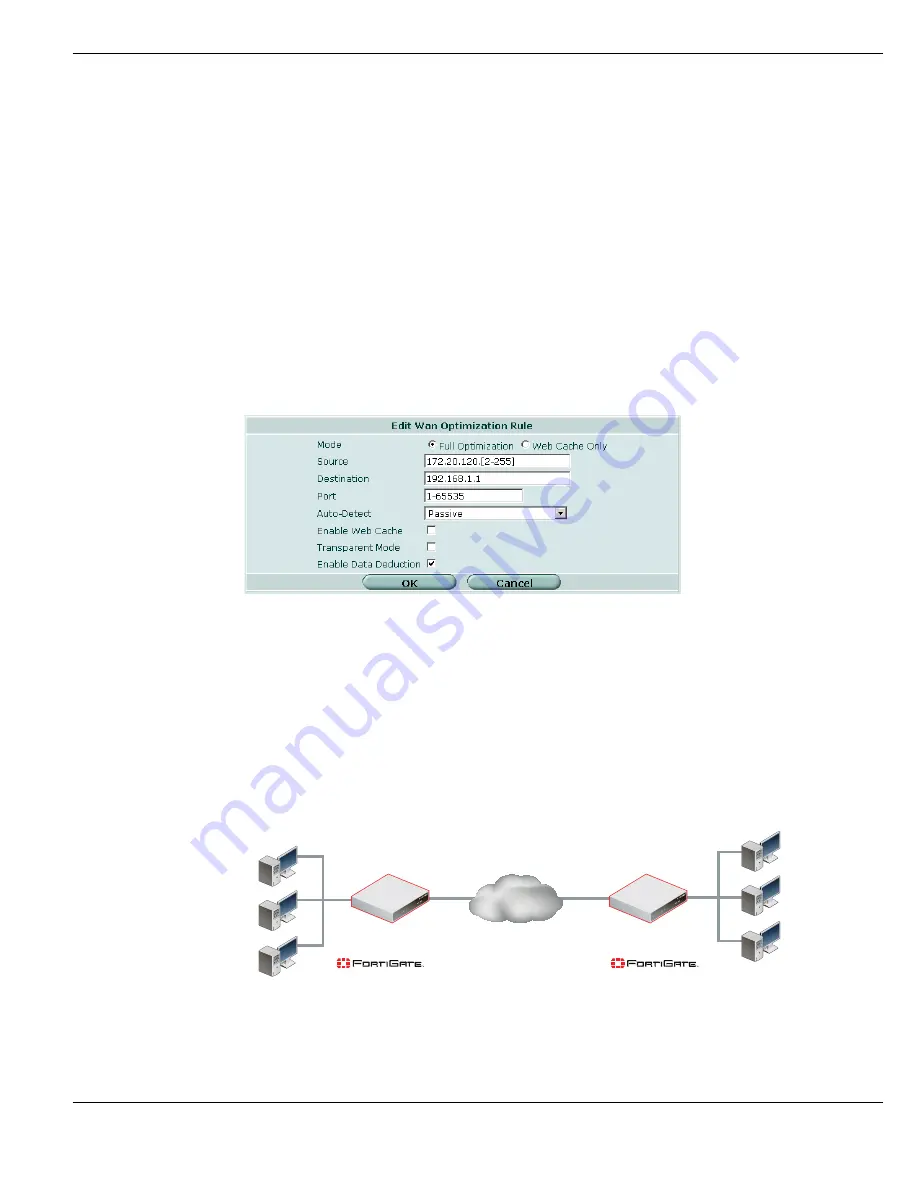
WAN optimization and web caching
Client/server or active passive WAN optimization
FortiGate Version 4.0 Administration Guide
01-400-89802-20090424
617
Client/server or active passive WAN optimization
In a typical client/server or active-passive WAN optimization configuration, a pair of WAN
optimizing FortiGate units optimize traffic between a client and a server that are
communicating across a WAN.
When the client communicates with the server, the FortiGate unit applies WAN
optimization techniques to traffic sent from the client by the WAN Optimization client. The
optimized traffic is sent through the WAN Optimization tunnel over the WAN. The tunnel is
intercepted by the WAN Optimization server and the server reverses the WAN
optimization techniques before sending the data stream to the server.
In this configuration, the WAN Optimization client operates in active mode and the server
operates in passive mode. You configure an active WAN optimization rule on the client by
setting WAN optimization auto-detect to active. You configure a passive WAN optimization
rule on the server by setting WAN optimization auto-detect to passive.
Figure 414: Example complimentary passive (server) WAN optimization rule
Configuring client/server (active-passive) WAN optimization
You configure client/server (active-passive) WAN optimization by adding an active WAN
optimization rule to the client side FortiGate unit and a passive rule to the server side
FortiGate unit. You can add multiple active rules for one passive rule. You might want to
do this to add multiple active rules to optimize different protocols. Since you don’t
configure the protocol in the passive rule, one passive rule can be used for each of the
active rules. Adding fewer passive rules simplifies the WAN optimization configuration.
Figure 415: Example client/server (active-passive) WAN optimization topology
This example configuration includes three active rules on the client side FortiGate unit and
one passive rule in the server side FortiGate unit. The active rules do the following:
•
Optimize HTTP traffic from IP addresses 172.20.120.100 to 172.20.120.150
•
Optimize FTP traffic from IP addresses 172.20.120.151 172.20.120.200
User Network
172.20.120.100 to
172.20.120.200
Web Server
Network
192.168.10.0
WAN
Client side
(active rule)
Local Host ID: User_net
IP address
172.30.120.1
IP address
192.168.20.1
Server side
(passive rule)
Local Host ID: Web_servers
Summary of Contents for Gate 60D
Page 705: ...www fortinet com...
Page 706: ...www fortinet com...































