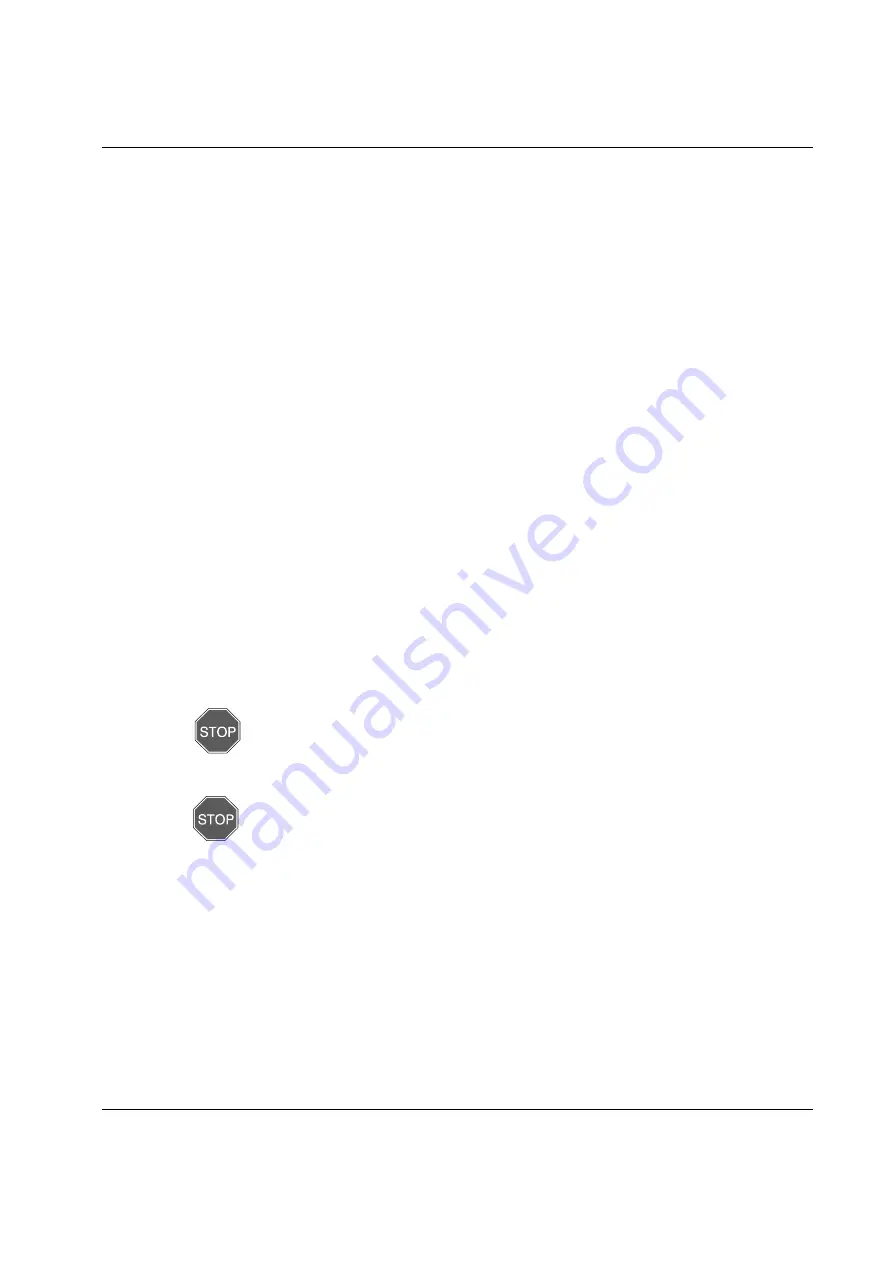
Accessing Internal Components
Before You Begin
ModuSys 2000 Kernel
3-3
Before You Begin
This section describes important information that you must know before
accessing the internal module unit components. It describes:
•
Preparing to Access Internal Components
•
Equipment Requirements
•
Antistatic Precautions
Preparing to Access Internal Components
Before you remove the module unit cover, follow these steps:
1. Shut down the operating system following the instructions in the
operating system documentation.
2. Set the power switch to the OFF position on all peripherals
connected to the module unit.
3. Set the power switch to the OFF position on the module unit.
Danger
Make sure that the mains power supply is disconnected from the module
unit before continuing.
Gefahr
Bitte trennen Sie die Moduleinheit von der Spannungsversorgung, bevor
Sie fortfahren.
Summary of Contents for MODUSYS 2000 Kernel
Page 5: ......
Page 9: ......
Page 11: ......
Page 13: ......
Page 17: ......
Page 21: ......
Page 25: ......
Page 26: ...1 Introduction...
Page 27: ......
Page 50: ...2 Backplane...
Page 51: ......
Page 64: ...3 Accessing Internal Components...
Page 65: ......
Page 71: ......
Page 72: ...4 Installing and Removing Storage Devices...
Page 73: ......
Page 84: ...5 Installing and Removing Option Boards...
Page 85: ......
Page 98: ...6 Replacing Module Unit Components...
Page 99: ......
Page 108: ...Replacing Module Unit Components Replacing the Power Supply Unit ModuSys 2000 Kernel 6 11...
Page 109: ......
Page 110: ...A Assembly Drawings...
Page 111: ......
Page 112: ...Assembly Drawings ModuSys 2000 Kernel A 3...
















































